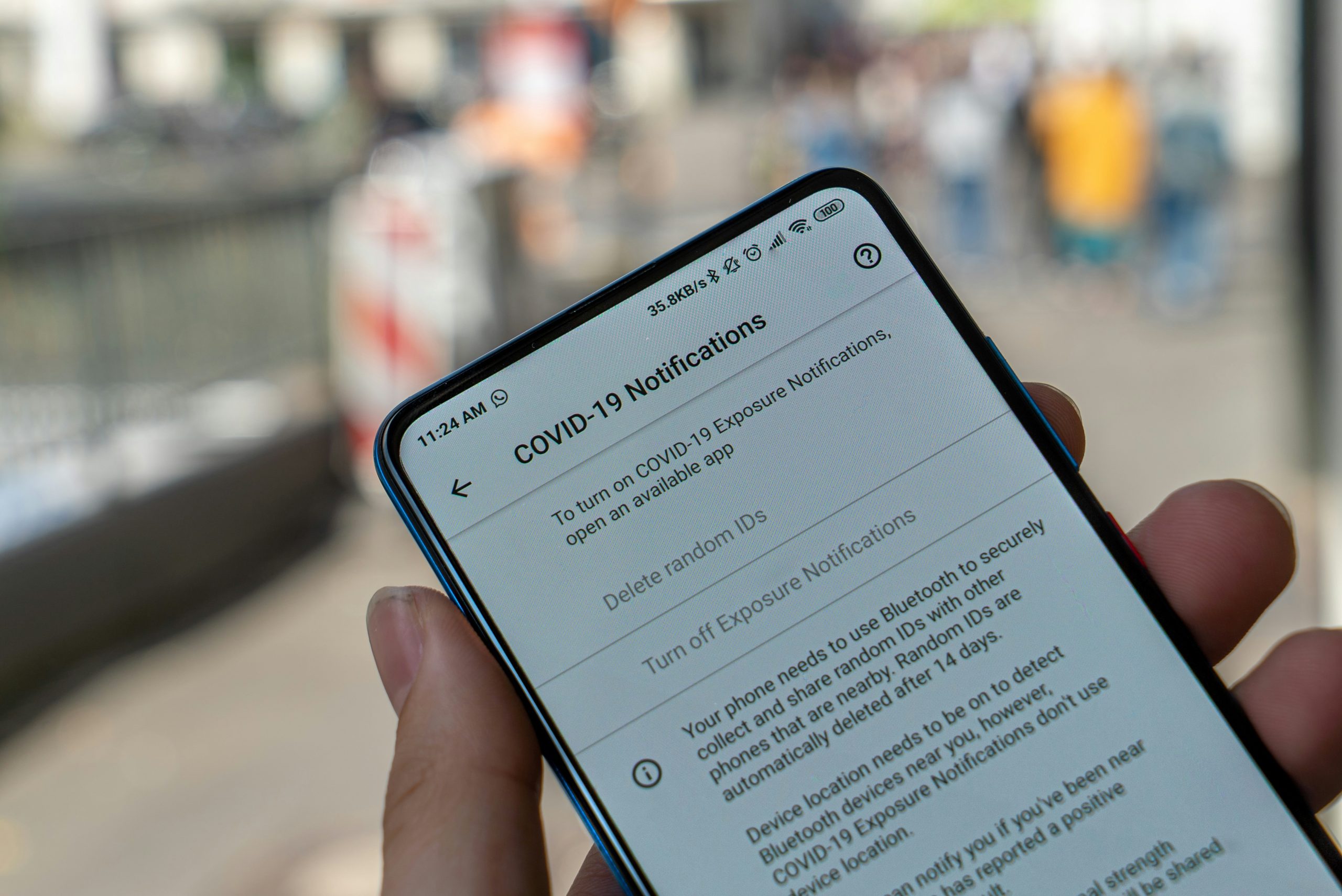Picture this: It’s 2 a.m., and you’ve been scrambling to renew an expired security certification after realizing it lapsed last quarter. Now, your systems are offline during a critical fault tolerance test, and clients are losing faith faster than your coffee-fueled resolve. Sound familiar?
If you’re nodding along (or sweating), you’re not alone. According to recent cybersecurity reports, over 60% of data breaches in 2023 were linked to outdated certifications or poor management practices. Not only does this compromise fault tolerance, but it also turns your carefully built IT architecture into a cybercrime buffet.
In this post, we’ll walk you through why Certification Renewal Alerts are essential for safeguarding your fault-tolerant systems. We’ll cover everything from common pitfalls to proactive best practices—and yes, some brutally honest truths along the way.
Table of Contents
- What Happens When Certifications Expire?
- Step-by-Step Guide to Setting Up Certification Renewal Alerts
- Tips for Bulletproof Certification Management
- Real-World Case Study: Saved By an Alert
- FAQs About Certification Renewal Alerts
Key Takeaways
- A single expired certification can compromise entire fault-tolerant systems.
- Automating renewal alerts keeps you ahead of compliance issues.
- Budget-friendly tools exist to streamline certification tracking.
Ever Felt Like Fault Tolerance Was a Joke Without Proper Certifications?
Fault tolerance isn’t just about having redundant servers; it’s about ensuring every piece of software, framework, or component is operating with up-to-date certificates. Yet, here’s my confession: I once let a TLS certificate expire on a client project because I assumed someone else had set reminders. The site went down mid-client demo—a disaster-level fail that left both us and the client red-faced.
This isn’t rare. In fact, studies show that nearly 35% of organizations have suffered downtime due to overlooked renewals. And when downtime strikes, even the fanciest backup plan won’t save you if your certs aren’t current. Fault tolerance requires foresight—not Band-Aid fixes.
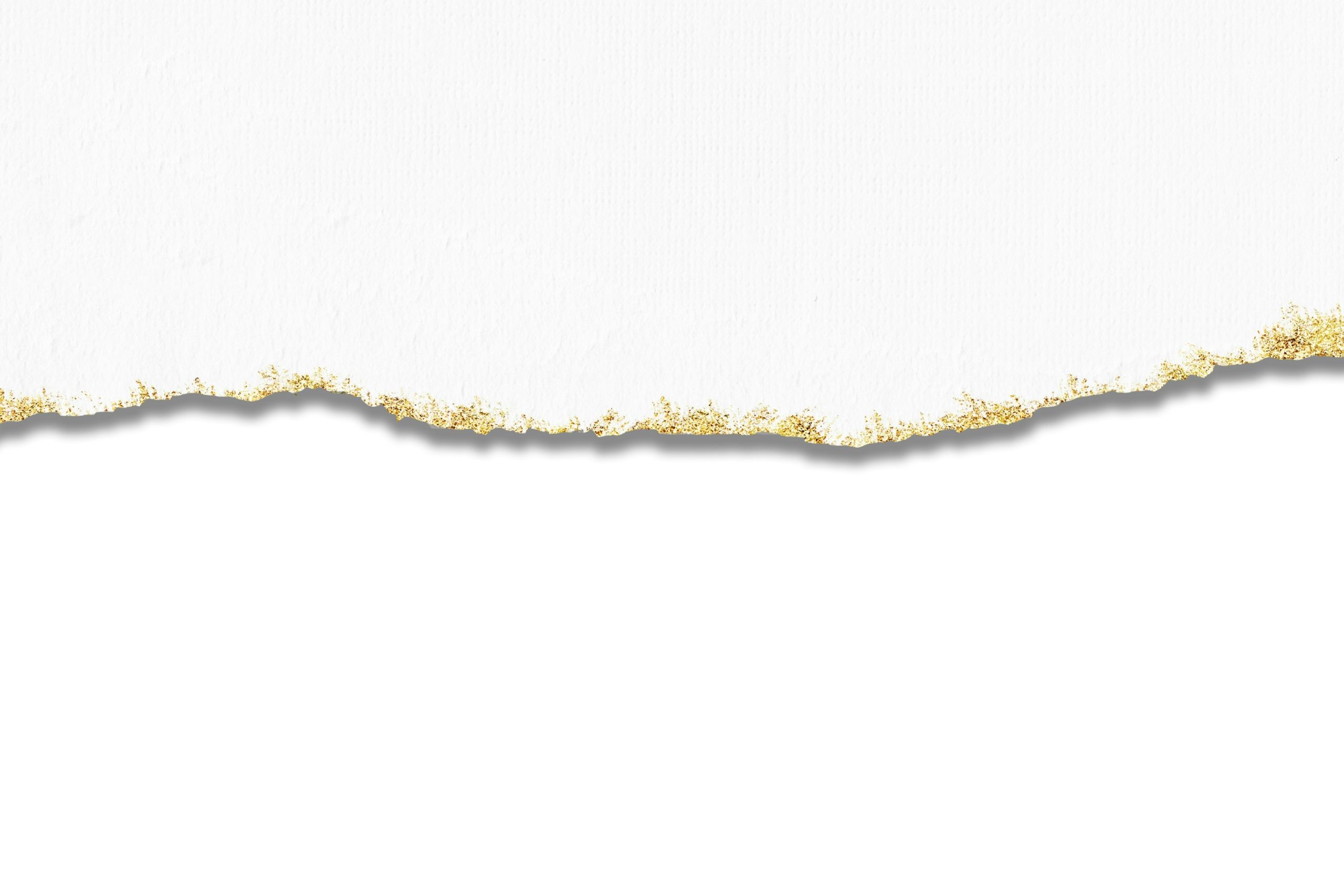
How to Set Up Certification Renewal Alerts – Step by Step
Optimist You: “I’ve got this!”
Grumpy You: “Ugh, okay—but don’t make me deal with another audit later.”
Here’s how to avoid the grump-mode meltdown:
Step 1: Inventory Your Certificates
First things first—track all active certifications across your organization. Use tools like Certificate Monitor or custom scripts to compile a master list.
Step 2: Choose a Reliable Tool
Pick a monitoring platform that sends timely notifications. Popular options include:
- Let’s Encrypt: Free SSL/TLS certificate issuance and automated renewal.
- ManageEngine Key Manager Plus: Comprehensive certificate lifecycle management.
Step 3: Customize Notifications
No one wants noisy spam alerts cluttering their inbox. Configure notifications to arrive weeks before expiration dates so there’s ample time to act.
Step 4: Assign Accountability
Rant incoming: There’s nothing worse than assuming “someone else” will handle renewals. Designate clear owners for each certificate type—preferably tech leads who love their jobs enough to obsess over them.
Pro Tips for Staying Ahead of Certification Chaos
- Integrate With Existing Tools: Sync alert systems with Slack channels or MS Teams to keep teams updated in real time.
- Practice What You Preach: Regularly simulate scenarios where certificates suddenly expire—test responses beforehand.
- Don’t Ignore Cost Implications: Investing in automated tools might seem pricey initially but pays off big-time compared to breach recovery costs.
Note: Avoid shared spreadsheets at all costs—this is a *terrible tip* unless you enjoy digging through endless rows of chaotic updates.
Case Study: From Near Disaster to Success Story
One tech startup I worked with narrowly avoided catastrophe thanks to its robust alert system. They received an automated reminder three weeks prior to a crucial app sec cert expiry. Instead of panic mode, they seamlessly renewed credentials well ahead of schedule. Result? Zero downtime and happy clients. Imagine if they’d missed that email—it could’ve meant losing millions in contracts!

Frequently Asked Questions About Certification Renewal Alerts
Why Should I Care About Certificate Expiration?
An expired certificate means services may stop functioning, leading to potential revenue loss and damaged reputations.
What Tools Can Help Automate Renewal Alerts?
Popular tools include Let’s Encrypt, ManageEngine, and Venafi Trust Protection Platform.
Can I Handle Renewals Manually?
You technically can—but given human error risks, automation is highly recommended.
Conclusion: Keep Those Certs Fresh
To recap, Certification Renewal Alerts aren’t optional—they’re a necessity for maintaining fault tolerance and protecting your infrastructure. By staying proactive, leveraging technology, and avoiding rookie mistakes, you’ll reduce stress levels while boosting overall reliability.
So go forth, automate those alerts, and remember: Even fault-tolerant systems need care, kinda like Tamagotchis—but hopefully less whiny.
“Certificates stay green,
Alerts sound loud, pristine,
Systems hum without a hitch.”