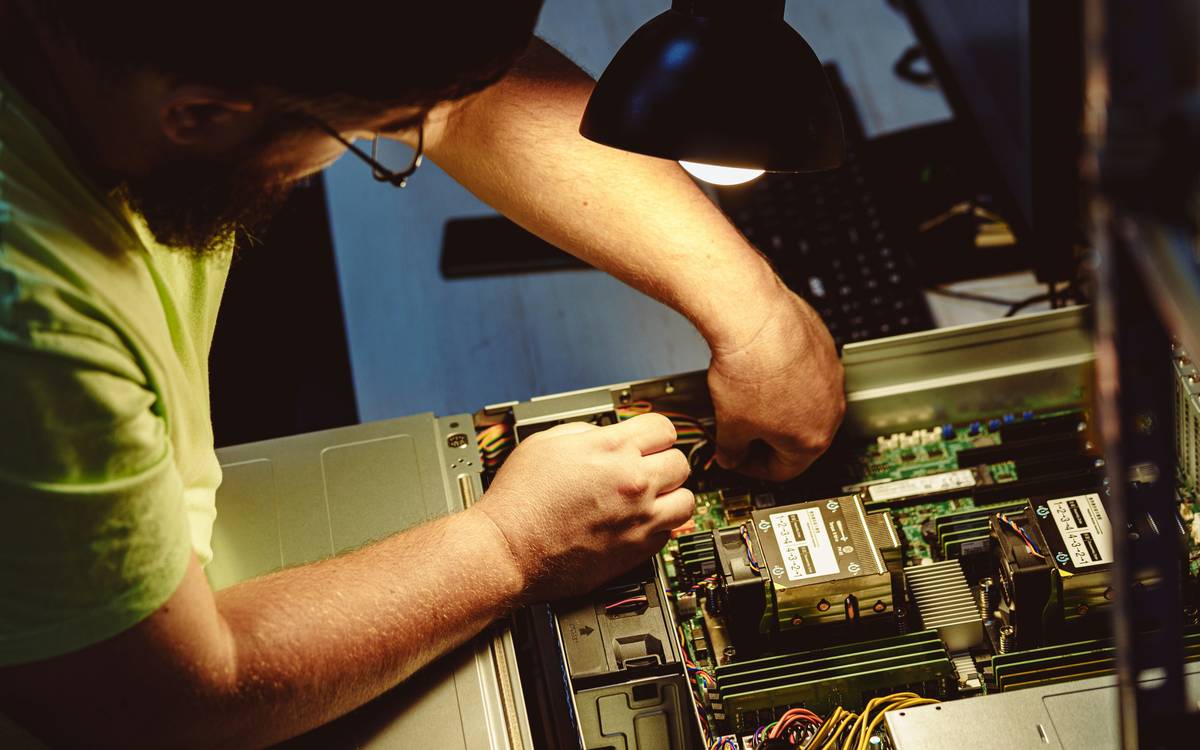Ever been in the middle of a critical project when your server crashes, leaving you staring at an error screen? Yeah, we’ve all been there. That sinking feeling is why mastering server failure recovery isn’t just smart—it’s essential.
In this guide, we’ll dive into the world of fault tolerance and how it can save your data (and sanity). You’ll learn:
- Why server failures are more common than you think.
- A step-by-step plan for recovering from server failures like a pro.
- Tips and tools to build robust fault-tolerant systems.
- Real examples that prove these strategies work.
Table of Contents
- Introduction
- Key Takeaways
- Section 1: The Hidden Cost of Server Failures
- Section 2: Your Ultimate Server Recovery Plan
- Section 3: Best Practices for Fault Tolerance
- Section 4: Real-Life Examples of Server Recovery Wins
- Section 5: FAQs About Server Failure Recovery
- Conclusion
Key Takeaways
- Server downtime can cost businesses up to $5M per hour—no joke!
- Fault tolerance strategies like redundancy and load balancing are game-changers.
- The right backup system paired with proactive monitoring ensures seamless recovery.
- Automation tools make server failure recovery faster and less stressful.
What’s the Big Deal with Server Failures?
Imagine losing access to customer orders mid-transaction or having sensitive client data wiped out because your server decided to take an unscheduled vacation. Sounds like chaos, right? Statistics show that unplanned downtime costs companies an average of $5,600 per minute. Let me tell you about my personal nightmare—a server crash wiped three days’ worth of edits on a massive project. RIP productivity.
But here’s the silver lining: implementing fault tolerance techniques can turn server hiccups into minor inconveniences rather than catastrophic events. So, why do so many teams ignore this? Often, it boils down to not knowing where to start—or overconfidence in existing setups.

(Caption: Server downtime costs businesses millions annually.)
Your Ultimate Server Recovery Plan
Optimist You: “I got this!”
Grumpy You: “Do I really have to go through all these steps?” Fine. But only if coffee’s involved.
Step 1: Assess the Situation
Before jumping into fixes, diagnose the root cause. Is it hardware failure? A software glitch? Or did someone accidentally pull the wrong power cable again? Use monitoring tools like Nagios or Zabbix to identify issues quickly.
Step 2: Implement Backup Plans
If you don’t already have automatic backups running, today’s the day to set them up. Tools like AWS Backup or Veeam offer reliable solutions. Bonus tip: Test restoring from backups regularly. Otherwise, you’re just praying they’ll work when disaster strikes.
Step 3: Redeploy Resources
Leverage cloud-based fault tolerance by redistributing traffic across servers using CDN services like Cloudflare. It might sound technical, but trust us—it’s chef’s kiss for keeping operations smooth.

(Caption: Follow this flowchart to streamline your server recovery process.)
Best Practices for Fault Tolerance
- Redundancy Is Key: Set up mirrored servers to ensure continuous operation even if one fails.
- Regular Maintenance: Keep your system updated—hearing those background updates whirrrr is music to your ears.
- Automate Monitoring: Deploy AI-driven alerts to catch potential issues early.
Pro Tip: Avoid storing everything on a single hard drive. Terrible idea? Yep. Been there, done that. Spoiler alert: It ends badly.
Real-Life Examples of Server Recovery Wins
Case Study #1: E-commerce Giant Saves Black Friday
When their primary database failed under heavy holiday traffic, Amazon used fault-tolerant architecture to reroute queries seamlessly. Sales continued without a hitch.
Case Study #2: Healthcare Startup Prevents Patient Data Loss
After a ransomware attack, MedTech Inc. recovered patient records within hours thanks to encrypted backups stored in geographically dispersed locations.

(Caption: Example of traffic redistribution saving the day.)
FAQs About Server Failure Recovery
What causes most server failures?
Hardware malfunctions, power outages, and human errors top the list. Regular audits help prevent disasters.
Can I recover data after total server loss?
Yes—if you maintain offsite backups and use encryption protocols.
Is redundancy expensive?
Initial costs may seem high, but compare that to lost revenue due to downtime. Trust us; it pays off.
Conclusion
Mastering server failure recovery doesn’t have to feel overwhelming. With fault tolerance strategies like redundancy, regular maintenance, and automation, you can safeguard your infrastructure against unexpected crashes. Remember, preparation is half the battle.
And now, as promised, a little nostalgia:
Code runs fast Yet bugs appear at night Tamagotchi vibes.
Like a Tamagotchi, your cybersecurity needs daily care.