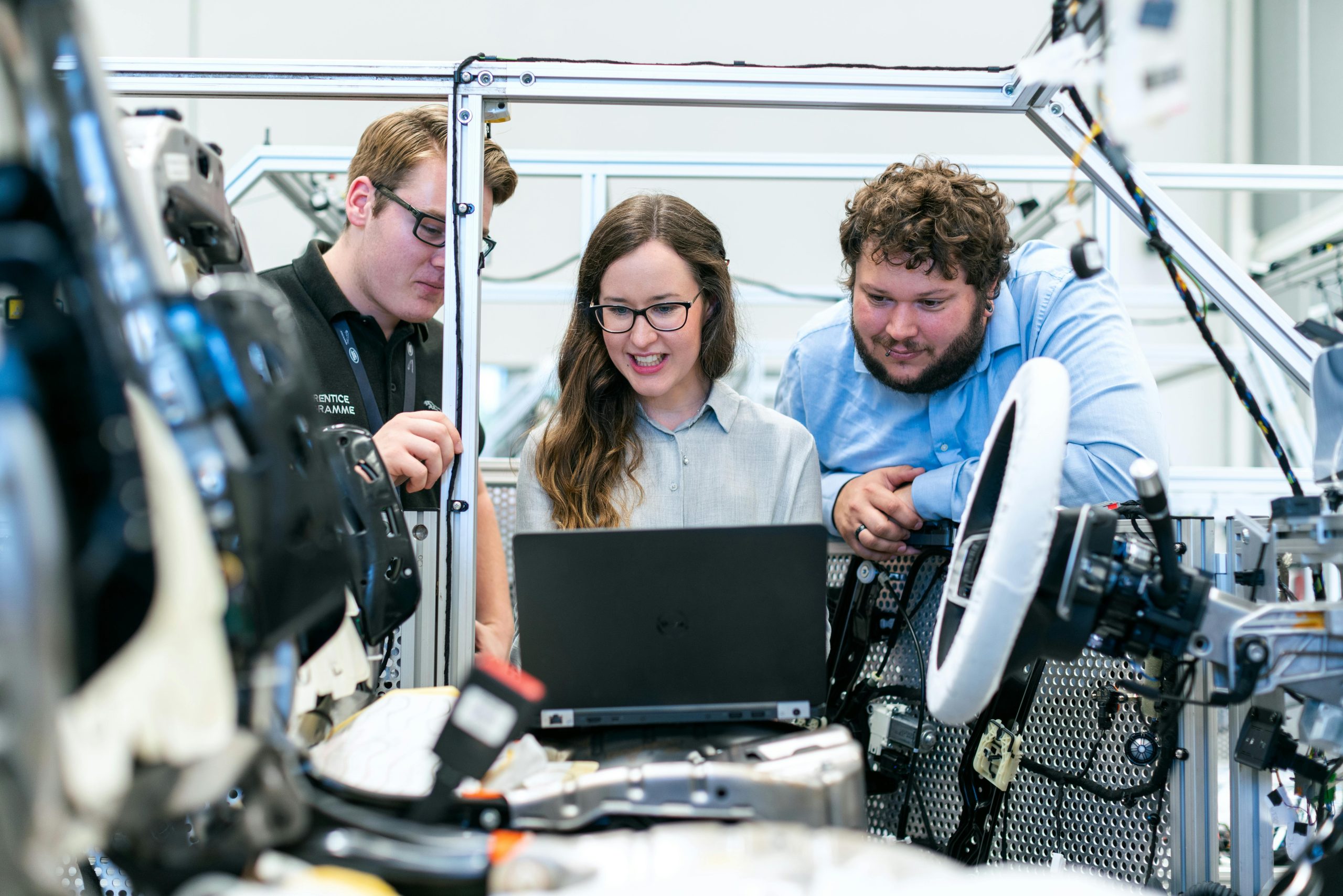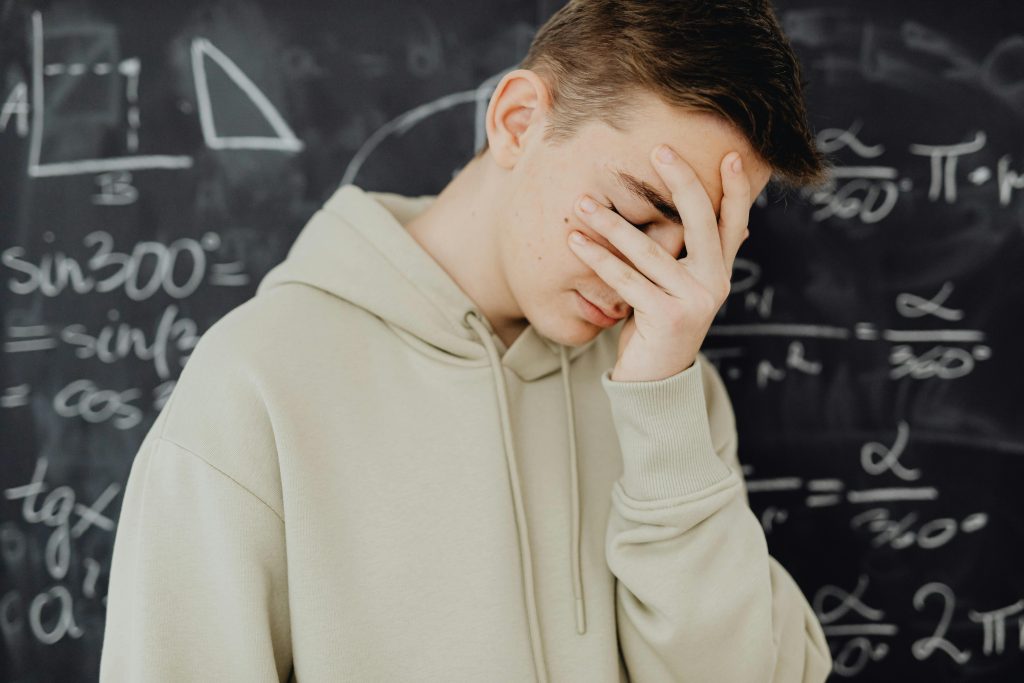Ever felt like your cybersecurity defenses are a house of cards, ready to collapse at the slightest breach? You’re not alone. Fault tolerance in data management is critical—and one wrong move can expose your systems to catastrophic failure. That’s where penetration testing tools step in. In this blog post, we’ll explore how these tools secure fault-tolerant systems, provide actionable strategies, and sprinkle in some brutal honesty along the way.
- Key Takeaways
- The Problem: Why Fault Tolerance Matters
- Step-by-Step Guide: Using Penetration Testing Tools
- Tips & Best Practices
- Real-World Examples
- Frequently Asked Questions
Key Takeaways
- Fault tolerance ensures systems continue functioning despite failures.
- Penetration testing tools identify vulnerabilities before attackers do.
- A proactive security strategy minimizes downtime and protects sensitive data.
- Not all tools are created equal—choose wisely based on system needs.
The Problem: Why Fault Tolerance Matters
Imagine waking up one morning to discover your company’s servers have crashed due to an undetected vulnerability. Now imagine that vulnerability could’ve been caught earlier using penetration testing tools. Ouch.
Fault tolerance isn’t just tech jargon—it’s the invisible shield keeping operations running smoothly even when part of the system fails. Whether it’s hardware malfunctions or malicious cyberattacks, having robust mechanisms in place prevents catastrophic losses. Yet, according to IBM’s Cost of a Data Breach Report 2023, the global average cost of a single breach was $4.45 million. Sounds like your laptop overheating during a Zoom call but multiplied by financial chaos.

Figure 1: System failures without proper fault tolerance protocols.
Step-by-Step Guide: Using Penetration Testing Tools
“Optimist You:” *’Grab those penetration testing tools—they’ll save us!’*
“Grumpy Me:” *’Fine, but only after I finish my third espresso.’*
- Identify Assets: Start by mapping out your network infrastructure—servers, databases, and endpoints. Figure out what’s mission-critical and prioritize them for testing.

- Select the Right Tool: Not all tools fit every job. For instance, Metasploit (Metasploit Link) excels at simulating attacks while Nessus focuses more on vulnerability assessment.
- Run Simulated Attacks: Think red-team-style hacking drills. Test SQL injection, cross-site scripting, and other common exploits to see if your defenses hold tight.
- Analyze Results: After simulation runs, comb through reports for weak spots. Pay special attention to high-risk areas flagged by multiple tools.
- Patch & Repeat: Fix identified issues immediately, then rerun tests until you reach minimal risk levels. Security isn’t a set-it-and-forget-it deal.
Tips & Best Practices
Incorporate these best practices to maximize effectiveness:
- Diversify Your Tools: Don’t rely solely on one solution. Mix open-source options (like Nmap) with premium subscriptions (such as Acunetix).
- Stay Updated: Software evolves rapidly; ensure both your tools and knowledge bases remain current.
- Hire Experts When Necessary: If interpreting results feels overwhelming, enlist certified professionals trained in ethical hacking.
(Pro Tip: Avoid overloading yourself by trying to test EVERYTHING daily. Focus on incremental progress.)
Real-World Examples
Take Equifax’s infamous 2017 breach as a cautionary tale. A single unpatched Apache Struts flaw compromised personal information for nearly 148 million customers. Had they implemented routine penetration testing, disaster might have been avoided entirely.
On the flip side, consider Microsoft Azure’s commitment to fault tolerance via continuous monitoring coupled with automated pen-testing capabilities. Their near-perfect uptime records speak volumes about preparedness.

Figure 2: The devastating ripple effect of Equifax’s data breach.
Frequently Asked Questions
What exactly is fault tolerance?
Fault tolerance refers to a system’s ability to operate continuously despite partial component failures. It often involves redundancy measures, backup processes, and real-time diagnostics.
Are free penetration testing tools effective?
Some free tools, like OWASP ZAP, are incredibly powerful. However, premium versions may offer better support, advanced features, and regular updates.
How often should I run penetration tests?
Ideal frequency varies depending on your industry and system complexity. Monthly assessments are recommended for most organizations, though high-risk environments might require weekly checks.
Conclusion
Fault tolerance keeps systems resilient against unexpected hiccups—but thorough preparation requires cutting-edge tools. Penetration testing unveils hidden threats so you can fortify defenses effectively. Remember, investing time now saves headaches later.
And hey, don’t let overwhelm ruin efficiency. Like setting alarms on Tamagotchis, maintaining cybersecurity hygiene demands consistency—not perfection.
*Haiku Time:*
Digital watchdogs,
Finding holes in firewalls,
Keep calm, patch often.*