Ever felt the cold sweat of panic when your system crashed, and you realized hours—or even days—of work were at risk? Yeah, us too. It’s moments like these that highlight the critical importance of understanding the data restoration process, especially in cybersecurity and data management.
In this article, we’ll break down everything you need to know about fault tolerance and how mastering the data restoration process can save your business from disaster. You’ll learn about common pitfalls, actionable steps for recovery, best practices, and real-world case studies to guide you through implementing robust systems. Let’s dive in!
Table of Contents
- Why Fault Tolerance Matters in Cybersecurity
- Step-by-Step Guide to the Data Restoration Process
- Top Tips for Maximizing Fault Tolerance Efficiency
- Real-World Success Stories: The Data Restoration Process in Action
- Frequently Asked Questions About Data Restoration
Key Takeaways
- Fault tolerance is not optional—it’s essential for modern businesses managing sensitive data.
- A solid data restoration process minimizes downtime and prevents catastrophic losses.
- Automation tools streamline recovery but require proper setup and testing.
- Learning from past failures (yours or others’) can strengthen your approach to fault tolerance.
Why Fault Tolerance Matters in Cybersecurity
Remember my rookie mistake? I once set up a backup system without thoroughly testing it. Fast forward to an actual outage—and guess what? The backups were corrupted. Lesson learned: Don’t be *that* person.
Fault tolerance ensures your technology stack keeps running—even if parts fail. In today’s hyper-connected world, where cyberattacks are rampant and hardware isn’t infallible, having a reliable data restoration process is non-negotiable.
Think of it this way: If your server crashes during Black Friday sales, would your e-commerce site survive unscathed? Or would customers abandon their carts faster than they abandoned MySpace in the mid-2000s?
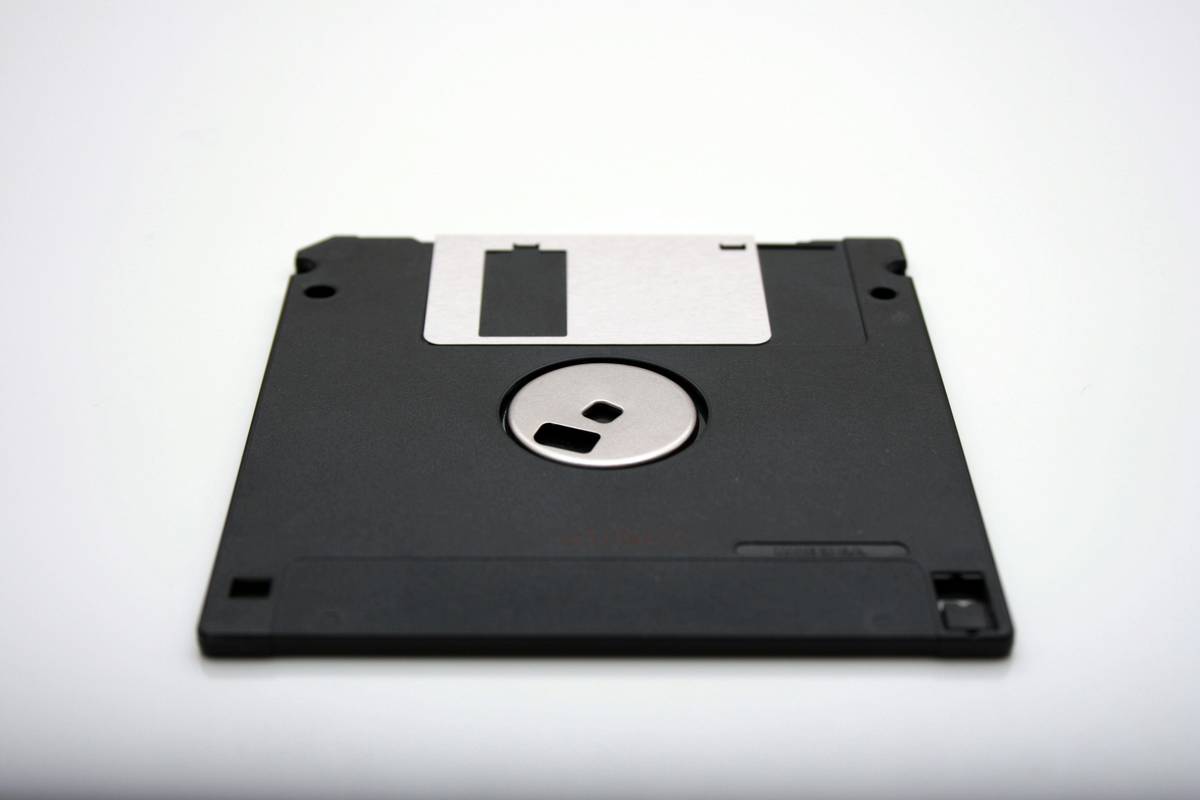
Step-by-Step Guide to the Data Restoration Process
Optimist You:* “I’ve got backups! Everything will go smoothly!”
Grumpy You: “Yeah, only if those backups actually work AND you’ve tested them.”*
Step 1: Identify the Failure Point
The first step in any data restoration process is identifying what went wrong. Is it a software glitch, hardware failure, or malicious attack? Use diagnostic tools to pinpoint the issue quickly.
Step 2: Assess Backup Integrity
Prioritize verifying the integrity of your backups before attempting restoration. Corrupted files are chef’s kiss for prolonging outages.
Step 3: Initiate the Restoration
Once verified, initiate the restoration process using automated recovery software. Ensure minimal disruption by scheduling restores during off-peak hours.
Step 4: Test and Validate
Post-restoration, rigorously test the restored data to ensure accuracy and functionality. Skipping this step is like trying to bake cookies without checking if the oven’s on—it just won’t work.

Top Tips for Maximizing Fault Tolerance Efficiency
- Diversify Storage Locations: Keep backups both on-premise and cloud-based to mitigate risks associated with localized disasters.
- Regular Testing: Schedule routine tests for your backup mechanisms. Sounds tedious but trust me—it saves headaches later.
- Automate Where Possible: Automation reduces human error but requires thorough initial configuration.
Terrible Tip Disclaimer: Some might suggest cutting corners by saving money on cheaper backup solutions. Big no-no. Cheap now often means expensive later.
Real-World Success Stories: The Data Restoration Process in Action
Let’s talk about Company X. They suffered a devastating ransomware attack last year. Thanks to their meticulously planned data restoration process, they recovered 98% of their lost data within 24 hours, avoiding millions in potential revenue loss.
Alternatively, there’s Company Y who neglected regular testing. One small bug spiraled into days of downtime, costing them dearly. Moral of the story? Don’t skimp on preparation.

Frequently Asked Questions About Data Restoration
Q: How often should I test my backups?
A: Ideally monthly, but quarterly at minimum. The frequency depends on the sensitivity of your data and the size of your operations.
Q: What happens if my backup is incomplete?
A: Unfortunately, partial restores leave gaps, making full recovery impossible. Always verify completeness via checksum validation.
Q: Can automation completely eliminate manual intervention?
A: Not entirely. While automation helps, periodic manual checks remain vital to catch unforeseen issues.
Conclusion
To summarize, mastering the data restoration process is crucial for maintaining resilience in fault-tolerant systems. By following our actionable steps, adhering to best practices, and learning from real-world examples, you’re well-equipped to handle future disruptions.
Like a Tamagotchi, your tech stack needs daily care. So, don’t wait until calamity strikes; start building your fault-tolerant fortress today.


