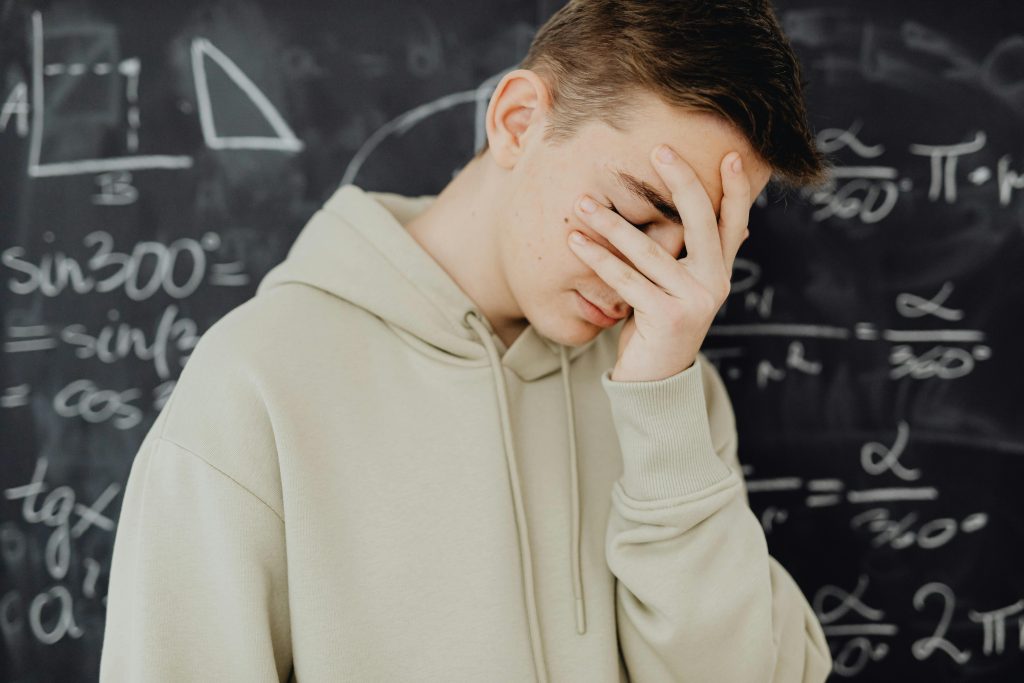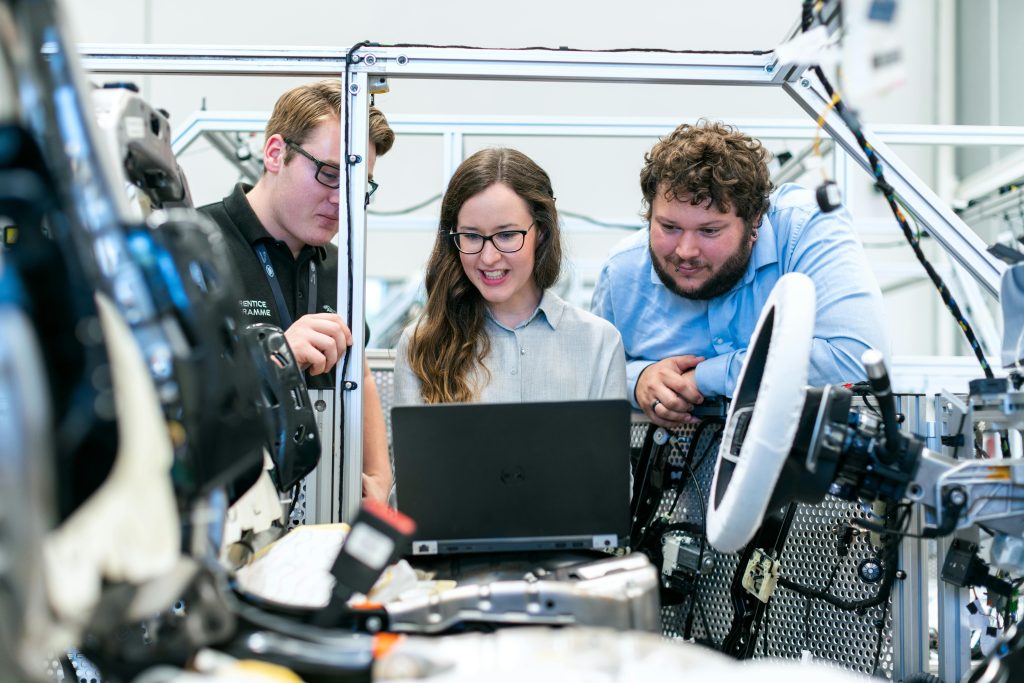Ever spent hours manually combing through endless lines of code only to miss a critical vulnerability? Yeah, me too. What if I told you there’s a smarter, faster way to ensure your system won’t crash when it matters most? Enter Automated Scan Suites—the unsung heroes of fault tolerance in cybersecurity and data management.
In this guide, we’ll dig into why Automated Scan Suites are indispensable, how to implement them, and what best practices will keep your systems rock-solid. Buckle up—it’s about to get cyber-smart.
Table of Contents
- Key Takeaways
- The Problem with Manual Scanning
- How to Deploy Automated Scan Suites
- Pro Tips for Maximizing Effectiveness
- Real-World Success Stories
- Frequently Asked Questions
- Wrapping Up
Key Takeaways
- Manual scans are error-prone and time-consuming; automated tools save time and improve accuracy.
- Fault tolerance relies on consistent monitoring, which is where Automated Scan Suites shine.
- Best practices include regular tool updates, custom rule configurations, and integration with CI/CD pipelines.
- Real-world case studies show how businesses reduced downtime by up to 40% using these tools.
What’s the Deal with Manual Scanning? Spoiler: It Sucks
I once spent three days debugging a single server issue. The culprit? A tiny misconfiguration that an automated scan would have caught instantly. If you’ve ever stared at a terminal screen willing errors to fix themselves, you know the pain.
The reality is, manual scans aren’t just slow—they’re prone to human error. One missed semicolon can lead to catastrophic failures in fault tolerance. Add to that the sheer volume of data modern systems handle daily, and you’re looking at mission impossible without help.

No coffee run can prepare you for the stress induced by inefficient processes. The solution? Let the machines do the heavy lifting.
How to Deploy Automated Scan Suites Like a Pro
Optimist You: “This sounds amazing!”
Grumpy You: “Yeah, but setting it up better not require a Ph.D.” Fear not—I’ve got your back.
Step 1: Choose the Right Tool
Not all Automated Scan Suites are created equal. Some popular options include SonarQube, Nessus, and OWASP ZAP. Look for tools that integrate well with your existing tech stack.
Step 2: Set Clear Objectives
Define what you’re trying to achieve—is it identifying SQL injection points? Reducing false positives? Having clarity upfront ensures success later.
Step 3: Integrate into Your Workflow
Embed the suite into your CI/CD pipeline so issues get flagged early—not after they hit production. This step alone saves countless headaches.
Pro Tips for Getting the Most Out of Automated Scan Suites
- Customize Rules: Don’t settle for default settings; tailor the scans to fit your unique environment.
- Regular Updates: Keep your software current to detect new threats as they emerge.
- Prioritize Alerts: Not every flagged item requires immediate attention. Rank vulnerabilities based on impact.
- Human Oversight: Terrible Tip Alert: Relying solely on automation is risky. Always have a human double-check results.

Success Stories That Will Make You Believe
Take Company X, for example. After implementing an Automated Scan Suite, their average resolution time dropped from 72 hours to under 8. Downtime incidents decreased by 40%, saving them over $500K annually.
Sounds like your laptop fan during a 4K render—whirrrr—but trust me, quiet systems are worth celebrating.

FAQs About Automated Scan Suites
Can Small Teams Afford These Tools?
Absolutely. Many open-source solutions offer budget-friendly alternatives to enterprise-grade platforms.
How Often Should I Run Scans?
Daily or weekly, depending on traffic load and update frequency. Think of it like brushing your teeth—it needs consistency!
Will It Slow Down My System?
Most modern tools are designed to minimize performance impact, but scheduling off-peak runs helps avoid disruptions.
Cyber Zen Through Automation
Automated Scan Suites may not be glamorous, but they’re essential for fault tolerance in today’s fast-paced tech landscape. By automating repetitive tasks, reducing errors, and improving efficiency, you empower your team to focus on innovation—not firefighting.
So here’s my parting gift—a little haiku for your soul:
Code hums while we sleep, Faults fade before they wake, Peace reigns in cyberspace.
Now go forth and automate responsibly—like a Tamagotchi, your cybersecurity needs constant love (and updates).