Ever stared at a blank screen after a sudden system crash and realized your entire database is gone? If you’re nodding along, you’re not alone. Data loss happens more often than we’d like to admit—whether it’s due to hardware failure, malware, or human error. But what if I told you there’s a lifeline called fault tolerance? Let’s explore how mastering data restoration steps can save your business from digital disaster.
In this post, you’ll uncover why fault tolerance matters for cybersecurity, discover actionable data restoration steps, and learn some quirky tips and tricks to keep your systems humming. Ready? Grab your coffee and settle in. We’re diving deep into the world of restoring what’s lost—minus the panic attack.
Table of Contents
- Why Fault Tolerance Matters for Your Data
- Step-by-Step Guide to Data Restoration
- Best Practices for Seamless Fault Tolerance
- Real-World Examples of Successful Recovery
- FAQs About Data Restoration Steps
Key Takeaways
- Fault tolerance ensures minimal downtime during system failures.
- A proactive approach to backups simplifies data restoration steps.
- Automated tools reduce human error in managing recovery processes.
- Cybersecurity measures prevent future incidents that might trigger data loss.
Why Fault Tolerance Matters for Your Data

Let me paint you a picture: I was working on an important client project once when my computer froze mid-save. My heart sank as the file refused to open again—corrupted beyond repair. At that moment, all I could think about was, “If only I’d set up automation.”
Fault tolerance isn’t just tech jargon; it’s your last line of defense against catastrophe. Whether it’s mirrored servers, RAID configurations, or cloud replication, these strategies ensure one component’s failure doesn’t bring down your entire operation. And when paired with robust cybersecurity protocols, they safeguard sensitive information while keeping operations seamless.
Grumpy Optimist Dialogue:
Optimist You: “These safeguards sound amazing!”
Grumpy You: “Yeah, yeah, but setting them up feels like trying to solve a Rubik’s Cube blindfolded.”
Step-by-Step Guide to Data Restoration
Alright, let’s break it down. No fluff—just straightforward data restoration steps to get you back online ASAP:
Step 1: Identify the Cause of Data Loss
Before jumping into recovery mode, figure out what went wrong. Was it a power outage, a virus attack, or accidental deletion? This diagnosis determines the correct restoration path.
Step 2: Assess Available Backups
Check your most recent backups. If automated systems are already in place, verify their integrity. Remember: stale backups are useless backups.
Step 3: Deploy Redundant Systems (If Using Fault Tolerance)
If you’re running fault-tolerant setups, activate failover mechanisms. Servers should switch over seamlessly without manual intervention.
Step 4: Restore Lost Data Incrementally
Recover smaller chunks of data first to test functionality. Gradually reintroduce larger datasets until everything’s restored.
Step 5: Run System Tests Post-Restoration
Finally, perform stress tests and audits to confirm everything works smoothly. Nobody wants surprises cropping up later!
Best Practices for Seamless Fault Tolerance
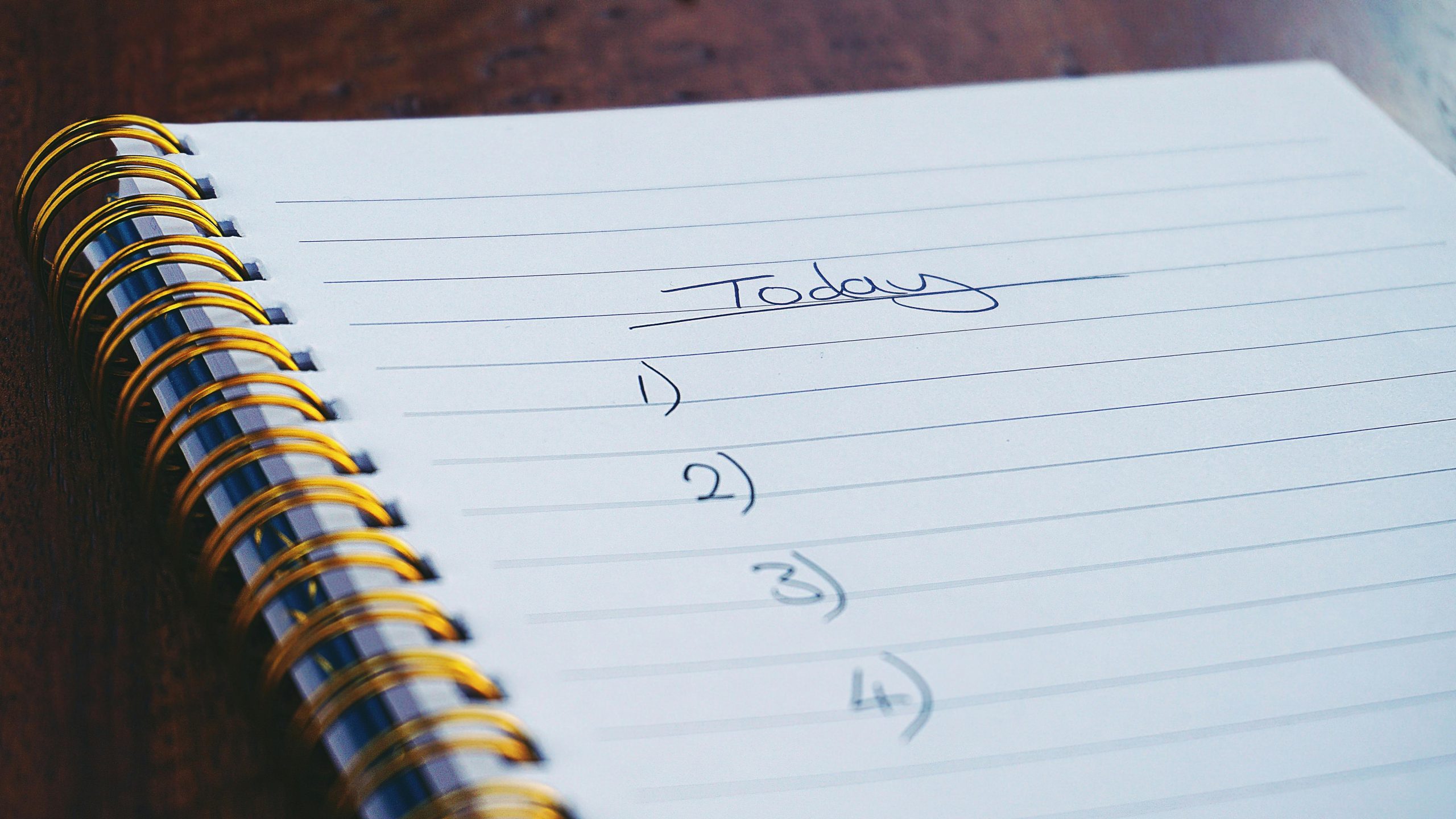
- Automate Everything: From incremental backups to failover triggers, leave nothing to chance—or humans.
- Test Regularly: Simulate failure scenarios quarterly. It’s better to catch issues during drills than crises.
- Leverage Multi-Cloud Solutions: Don’t put all your eggs in one basket. Diversify storage across providers.
- Prioritize Encryption: Protect backed-up data with military-grade encryption. Cybercriminals love unsecured caches.
Rant Section:
Here’s my beef with legacy systems: too many organizations cling to outdated architectures because “it still works.” Newsflash—it won’t forever! Embrace modern fault tolerance frameworks before your IT team pulls their collective hair out.
Real-World Examples of Successful Recovery
Take Delta Airlines’ infamous 2016 outage. A single server failure led to global flight cancellations costing $150 million. Fast forward to today, and companies like Delta invest heavily in fault-tolerant infrastructures. By diversifying data centers and adopting predictive analytics, they avoid repeating history.
Another win? Netflix. Their Chaos Monkey tool intentionally disrupts services to identify weak links. Sounds crazy, right? Yet, it’s genius for ensuring uninterrupted streaming even under extreme conditions.
FAQs About Data Restoration Steps
Q: What are the first signs of potential data loss?
A: Slow system performance, missing files, or unusual error messages indicate trouble brewing.
Q: Can ransomware impact my ability to restore data?
A: Absolutely. Always isolate infected devices immediately and rely on clean backups. Prevention beats cure every time.
Q: Is manual data restoration ever recommended?
A: Nope. Manual methods are prone to errors. Stick to automated tools unless absolutely necessary.
Conclusion
No matter how bulletproof your systems seem, Murphy’s Law loves proving us wrong. But armed with knowledge about fault tolerance and data restoration steps, you’ll be ready to bounce back stronger—and faster. So go ahead, implement those backups, automate redundancies, and breathe easy knowing you’ve got contingency plans for almost anything life throws at you.
And remember, like loading dial-up internet in the ‘90s, patience pays off when recovering lost data. Peace out!
Haiku Time:
Faulty drive may fail,
Data whispers, “Save me!”
Restore, breathe new life.


