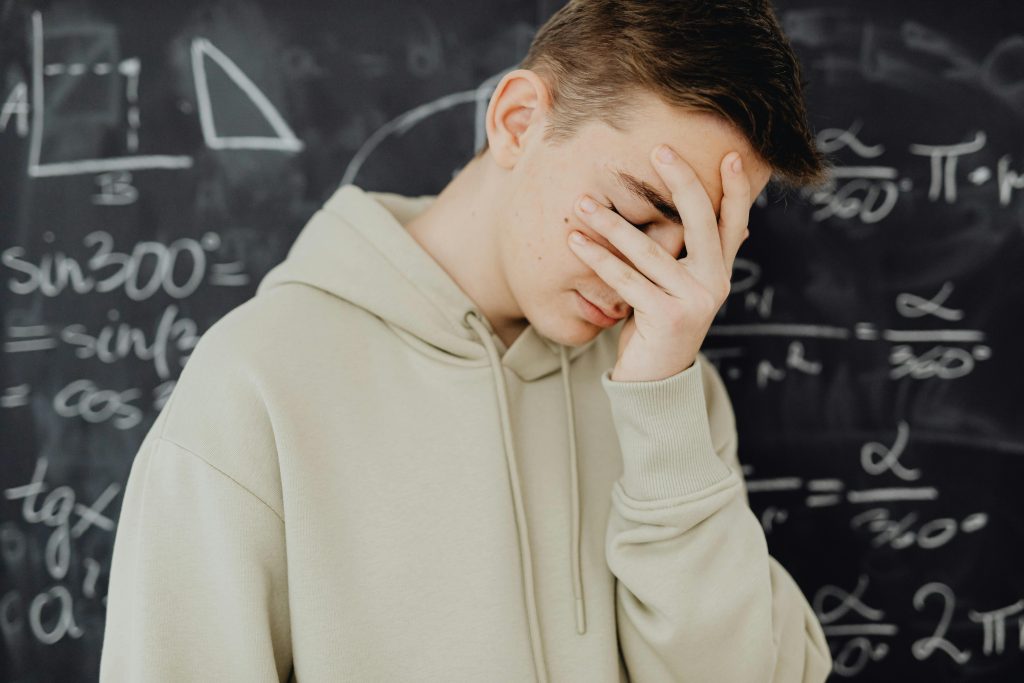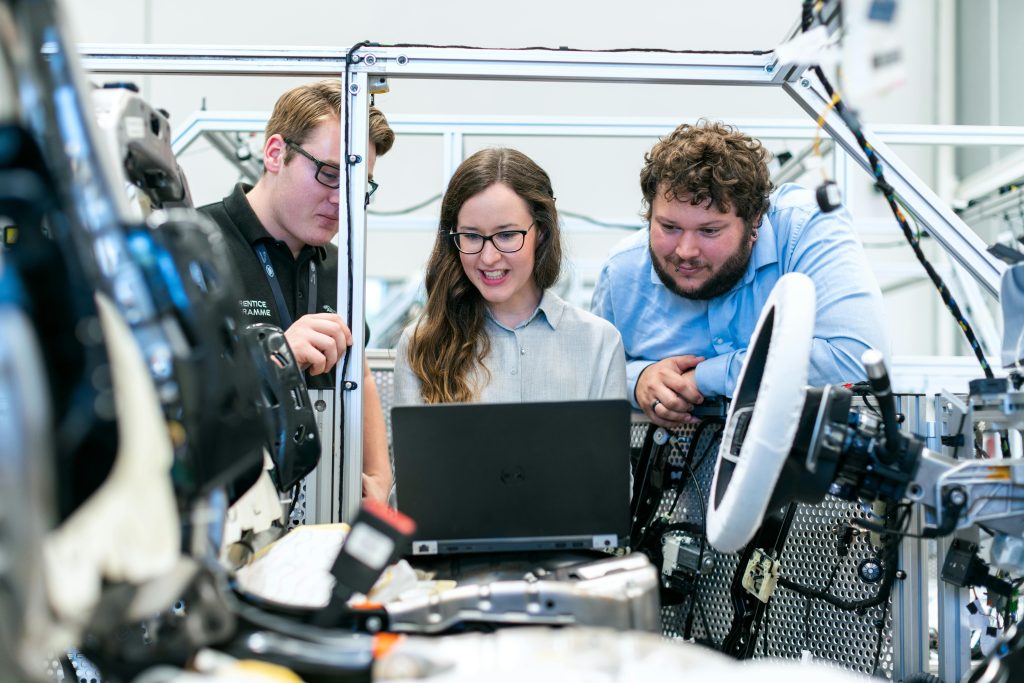“Ever wondered why your system crashes right when you need it most? Spoiler alert: It could’ve been avoided with endurance testing.”
Cybersecurity isn’t just about protecting data—it’s about ensuring systems can withstand prolonged stress without crumbling like a cheap chair at IKEA. That’s where endurance testing, also known as soak testing, comes into play. This blog dives deep into how this method boosts fault tolerance and keeps your tech running smoothly during peak demand.
You’ll learn:
- What endurance testing is (and why it matters).
- A step-by-step guide to implementing it effectively.
- Tips to elevate your data management game.
- Real-world examples that prove its effectiveness.
Table of Contents
- Key Takeaways
- Why Endurance Testing Matters for Fault Tolerance
- How to Implement Endurance Testing
- Best Practices for Effective Endurance Testing
- Real-World Examples of Success Stories
- Frequently Asked Questions About Endurance Testing
- Conclusion
Key Takeaways
- Endurance testing identifies hidden performance issues under sustained loads.
- It ensures long-term reliability, reducing downtime and costs.
- This process helps build robust fault-tolerant systems.
Why Endurance Testing Matters for Fault Tolerance
Let me tell you a story—one I’d rather forget but can’t because it cost my team two sleepless nights. Picture this: We launched a high-stakes e-commerce app ahead of Black Friday. Everything seemed fine… until Day 3 hit. Suddenly, the database started lagging, memory leaks piled up faster than laundry on Sunday, and customers began abandoning carts left and right. Sounds fun, huh?
Turns out, we hadn’t done any endurance testing. Rookie move. Our system worked perfectly—for short bursts—but fell flat over prolonged use. Moral of the story? If you don’t test endurance, prepare for chaos. Chef’s kiss.
Endurance testing simulates real-world conditions by subjecting systems to continuous load over extended periods. Think of it as a marathon trainer shouting, “Push through!” while monitoring every heartbeat. Here’s why it’s vital:
- Detects memory leaks that might otherwise go unnoticed.
- Uncovers performance bottlenecks before they become critical failures.
- Helps plan resource allocation, preventing costly overhauls later.

How to Implement Endurance Testing
Optimist You: “Let’s do this!”
Grumpy You: “Only if there’s caffeine nearby.”
Fair enough. Here’s how to implement endurance testing step by step:
Step 1: Define Your Objectives
What are you testing for? Memory leakage? Response times? Identify goals clearly so you know what success looks like.
Step 2: Choose the Right Tools
Tools matter more than your coffee maker here. Consider options like Apache JMeter, LoadRunner, or Selenium for automating tests.
Step 3: Create Test Scenarios
Simulate realistic user behavior. For example, mimic peak traffic hours or simulate multiple concurrent transactions.
Step 4: Execute Tests Over Time
Monitor system performance over days—not minutes. Whirrrr goes your server fans…
Step 5: Analyze Results
Check logs, monitor CPU usage, and evaluate response times. Did anything break? If no, congrats—you’re golden!

Best Practices for Effective Endurance Testing
- Start Small: Run preliminary tests on isolated components before scaling up.
- Automate Repetitive Tasks: Save brainpower using automation scripts.
- Document Everything: Keep track of configurations, tweaks, and observations.
Terrible Tip Alert: Don’t skip analyzing small spikes in error rates—those tiny hiccups often grow into monsters!
Rant Section:
Honestly, nothing grinds my gears more than developers ignoring endurance testing because “it takes too long.” Newsflash: Fixing a crashed server mid-Black Friday takes longer—and costs way more!
Real-World Examples of Success Stories
Take Netflix, for instance. Their Chaos Monkey tool randomly disables production instances to ensure fault tolerance. By incorporating endurance testing, they guarantee smooth streaming even during global binges of *Stranger Things*. #ChefKiss.

Frequently Asked Questions About Endurance Testing
What’s the difference between endurance testing and load testing?
Load testing checks performance under expected peak loads. Endurance testing evaluates sustained operation over time.
How long should an endurance test run?
Typically 24–72 hours, depending on the complexity of the system.
Can endurance testing prevent all failures?
Nope. But it significantly reduces risks, giving you peace of mind.
Conclusion
Endurance testing is not optional—it’s essential. Whether you’re fortifying cybersecurity measures or managing massive datasets, this practice ensures your systems remain reliable under pressure. Remember, prevention saves both sanity and dollars.
So grab your coffee, fire up those servers, and start testing today. Because let’s face it, nobody likes explaining downtime to angry stakeholders.
And hey, here’s a haiku to send you off:
Servers scream in pain,
Until tested, tamed, trained true—
Peace reigns once again.