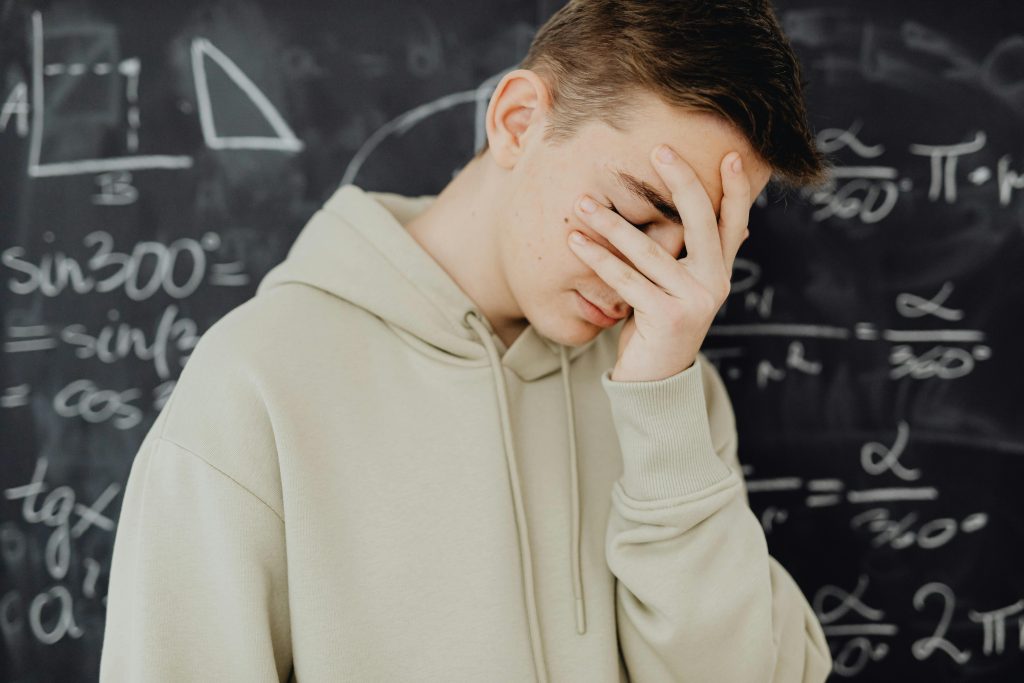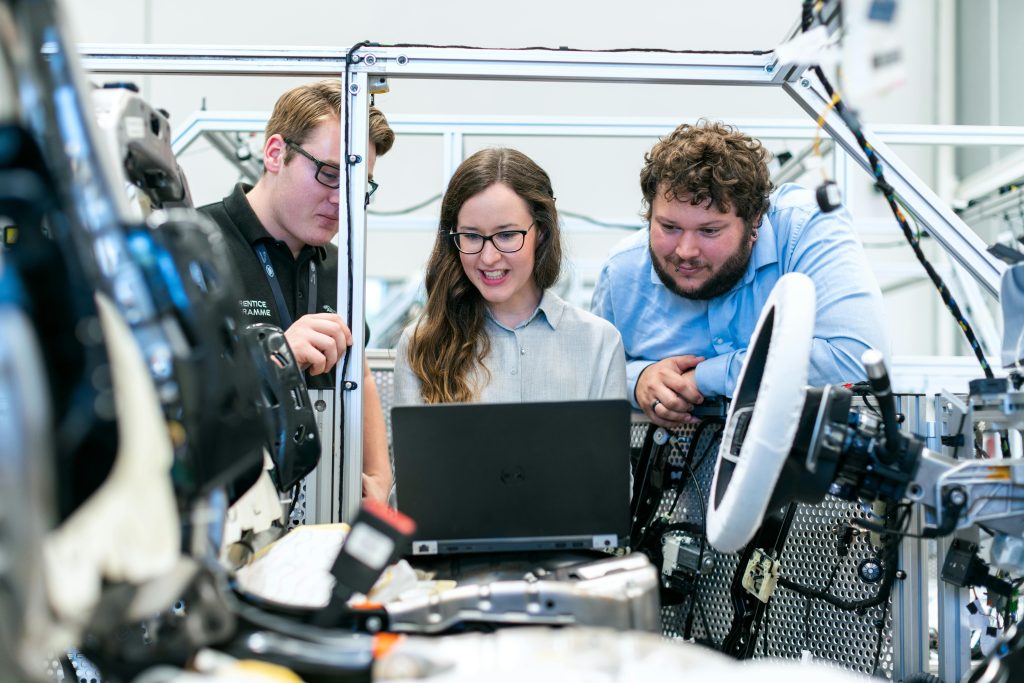Ever felt the panic of your server crashing during a major launch? What if you could simulate that chaos before it happens?
Welcome to “Failure Simulation: The Ultimate Guide to Mastering Fault Tolerance in Cybersecurity.” In this guide, we’ll dive deep into why failure simulation is crucial for robust systems, how to execute it effectively, and real-world examples of its impact. You’ll learn:
- The importance of failure simulation in fault tolerance.
- A step-by-step process to implement failure simulations in your systems.
- Tips for avoiding common pitfalls (and one terrible tip you should ignore).
Table of Contents
- Key Takeaways
- Why Simulating Failure Matters
- How to Conduct a Failure Simulation
- Best Practices for Effective Failure Simulations
- Real-World Examples of Success
- Frequently Asked Questions About Failure Simulation
Key Takeaways
- Failure simulation helps identify weaknesses in system resilience proactively.
- A structured approach ensures thorough testing without disrupting live operations.
- Avoid over-relying on automation—it can lead to blind spots.
Why Simulating Failure Matters
Let’s start with a confession: I once ignored running routine failure tests on an enterprise-level database because “nothing bad ever happened.” Spoiler alert—something did happen. A single corrupted file cascaded into hours of downtime and lost revenue.
In today’s hyper-connected world, cybersecurity and data management hinge on fault tolerance. Systems must function even when components fail. But here’s the kicker: most teams wait for actual failures to occur before addressing vulnerabilities. That reactive mindset costs businesses millions annually.
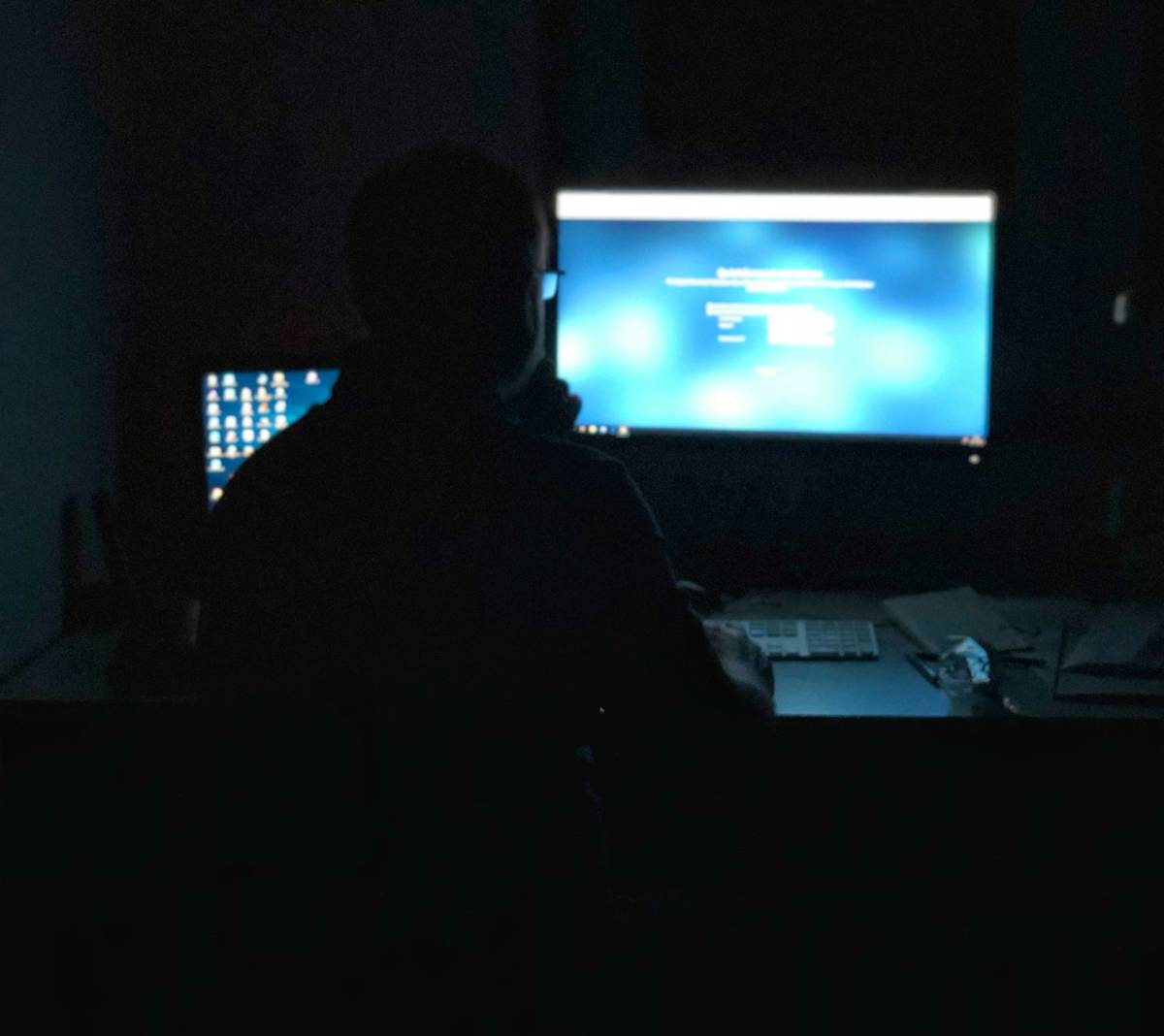
How to Conduct a Failure Simulation
Optimist You: “This will fortify our defenses!”
Grumpy You: “Ugh, another round of testing—but at least coffee pairs well with stress.”
- Define Objectives: Are you testing hardware reliability, software bugs, or network security? Be specific about what you’re aiming to uncover.
- Select Tools: Use tools like Chaos Monkey (developed by Netflix) to simulate random outages or Apache JMeter for load testing.
- Simulate Scenarios: Start small—simulate disk failure, power loss, or sudden spikes in traffic. Gradually escalate complexity as confidence grows.
- Analyze Results: Did your backup systems kick in? Were alerts triggered promptly? Document findings meticulously.
- Iterate: Fix identified issues and run simulations again until no critical gaps remain.

Best Practices for Effective Failure Simulations
To ensure your failure simulations are effective, follow these tried-and-tested tips:
- Involve Cross-Functional Teams: Collaboration between IT, DevOps, and cybersecurity teams uncovers diverse insights.
- Monitor Impact: Track not just technical metrics but also user experience during simulated failures.
- Prioritize Realism: Avoid overly simplistic scenarios; mimic real-world conditions closely.
Terrible Tip Disclaimer: Some people advocate skipping failure simulations entirely and relying only on theoretical risk assessments. Don’t do this—it’s akin to walking through a minefield blindfolded.
Real-World Examples of Success
Consider Netflix’s pioneering use of Chaos Monkey. By deliberately causing failures across their infrastructure daily, they’ve achieved near-flawless uptime despite massive global demand. Their proactive stance has become a gold standard in tech resilience.

Frequently Asked Questions About Failure Simulation
What Exactly Is Failure Simulation?
It’s the practice of intentionally introducing faults into a system to test its ability to recover and maintain functionality.
Is It Safe to Run Simulations on Live Systems?
While possible, it’s better to isolate simulations in staging environments first. Once confident, limited live tests can proceed cautiously.
How Often Should We Run Failure Simulations?
Monthly or quarterly simulations work best, depending on system complexity and update frequency.
Conclusion
Failure simulation isn’t just about preventing disasters—it’s about building resilience, boosting trust, and staying ahead of potential threats. Remember, optimism fuels progress, but grumpiness keeps us grounded!
So grab that cup of coffee, fire up those simulators, and make sure your systems are ready for anything life throws at them.
Like Mario collecting coins, resilient systems need regular upgrades too.
_Beep boop._ Game over? Never!