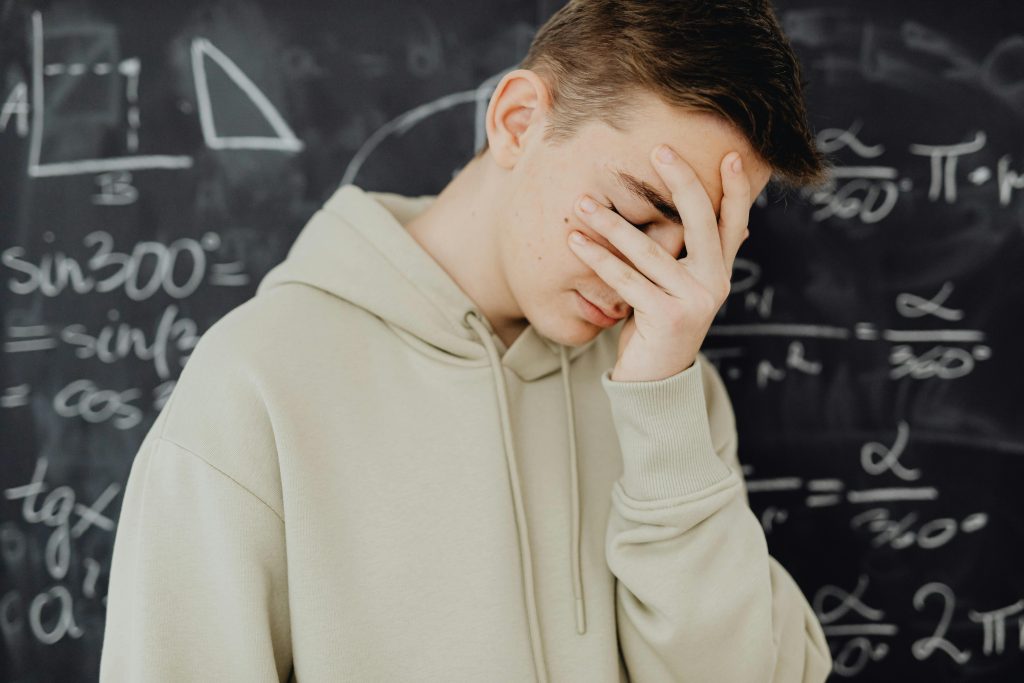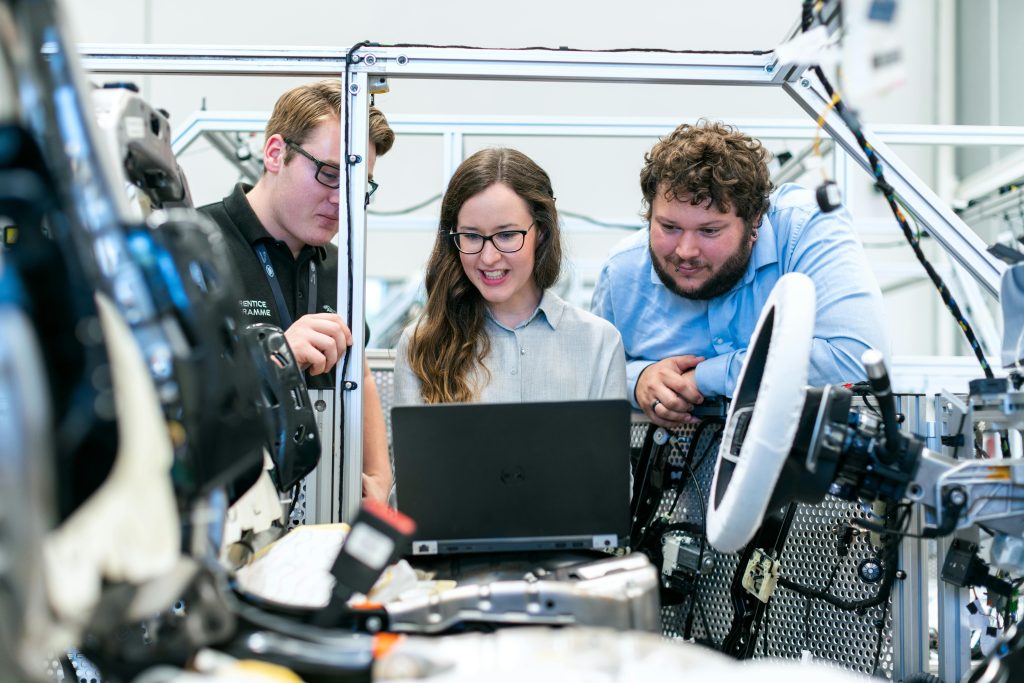Ever stared at your computer screen as a critical system went down—wondering if there was any way to prevent the chaos? Yeah, us too. Fault recovery testing is that unsung hero in cybersecurity and data management that ensures your systems don’t just fail gracefully but recover like a phoenix rising from the ashes.
In this post, we’ll dive deep into why fault recovery testing matters, how you can implement it effectively, and some quirky tips along the way (including one “terrible tip” you’ll want to avoid). By the end of this guide, you’ll have actionable steps, real-world insights, and enough humor to keep you awake during those late-night debugging sessions.
Table of Contents
- Why Fault Recovery Testing Matters
- Step-by-Step Guide to Implementing Fault Recovery Testing
- Tips for Effective Fault Recovery Testing
- Real-World Examples of Fault Recovery Success Stories
- Frequently Asked Questions About Fault Recovery Testing
Key Takeaways
- Fault recovery testing ensures systems bounce back from failures without causing catastrophic downtime.
- A step-by-step approach includes planning, simulation, analysis, and refinement.
- Best practices involve using automated tools, simulating realistic failure scenarios, and documenting results meticulously.
- Real-world examples show how companies save millions by prioritizing fault tolerance strategies.
Why Fault Recovery Testing Matters
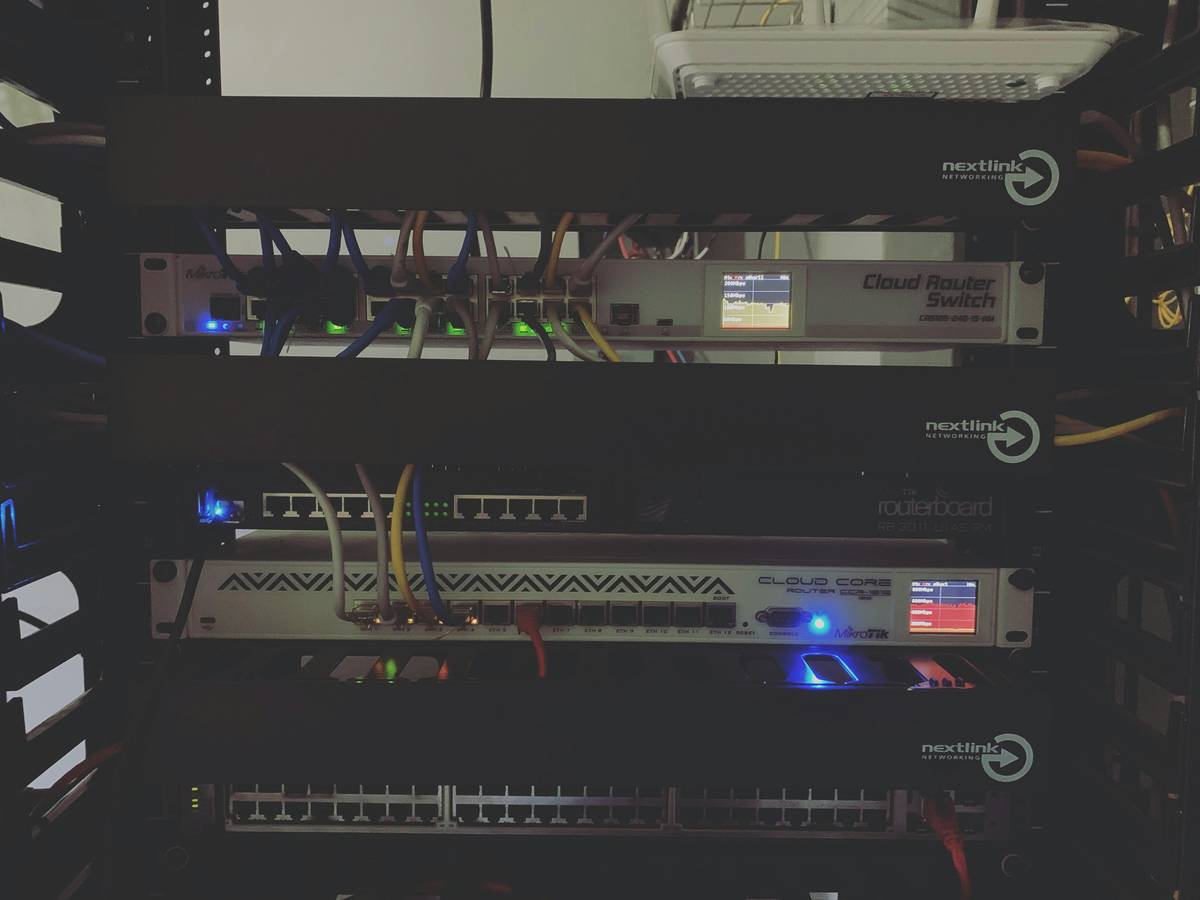
I once worked on a project where an untested backup system failed spectacularly during a server crash. The result? Hours of lost productivity, angry stakeholders, and myself sweating bullets under fluorescent lights while frantically Googling fixes. Not my proudest moment.
Here’s the brutal truth: System outages cost businesses over $100 billion annually. And no, slapping together a patchwork solution isn’t going to cut it anymore. Without proper fault recovery testing, even minor issues can snowball into full-blown disasters faster than your laptop fan spins during peak usage (“whirrrr”).
Fault recovery testing is not just about preventing meltdowns—it’s about building resilient systems that users trust implicitly. So let’s break down exactly how you can do it right.
Step-by-Step Guide to Implementing Fault Recovery Testing
Step 1: Define Clear Objectives
Ask yourself: What critical functions must be restored first? Prioritize mission-critical components to ensure maximum impact with minimal effort.
Step 2: Simulate Realistic Failures
“Chef’s kiss” moment here—simulate every possible failure scenario. Power surges, corrupted files, network disruptions—all fair game. This is where tools like Chaos Monkey shine.

Step 3: Analyze and Refine
Did your system come back online smoothly? Great! But what took longer than expected? Where did things stumble? Document EVERYTHING. Future-you will thank present-you later.
Tips for Effective Fault Recovery Testing
- Automate When Possible: Use scripts or specialized software to run repetitive tests efficiently.
- Create Comprehensive Documentation: Keep detailed logs of each test and its outcomes. Trust me; this saves headaches later.
- Collaborate Across Teams: Bring DevOps, IT, and security teams together to brainstorm potential weak points.
- (Terrible Tip): Skip Testing Completely! *Optimist You:* “Oh, everything works fine!”
*Grumpy You:* “Yeah, until it doesn’t.” Don’t skip testing—ever.
Rant Time:
Ugh, nothing grinds my gears more than hearing “we don’t need fault recovery testing because our systems are ‘too small.’” Newsflash: Size doesn’t matter when your entire database goes kaput.
Real-World Examples of Fault Recovery Success Stories
Taking inspiration from tech giants like Netflix, whose investment in Chaos Engineering has paid off immensely. Their proactive fault recovery tests detected vulnerabilities before they became disasters, saving millions in potential losses.
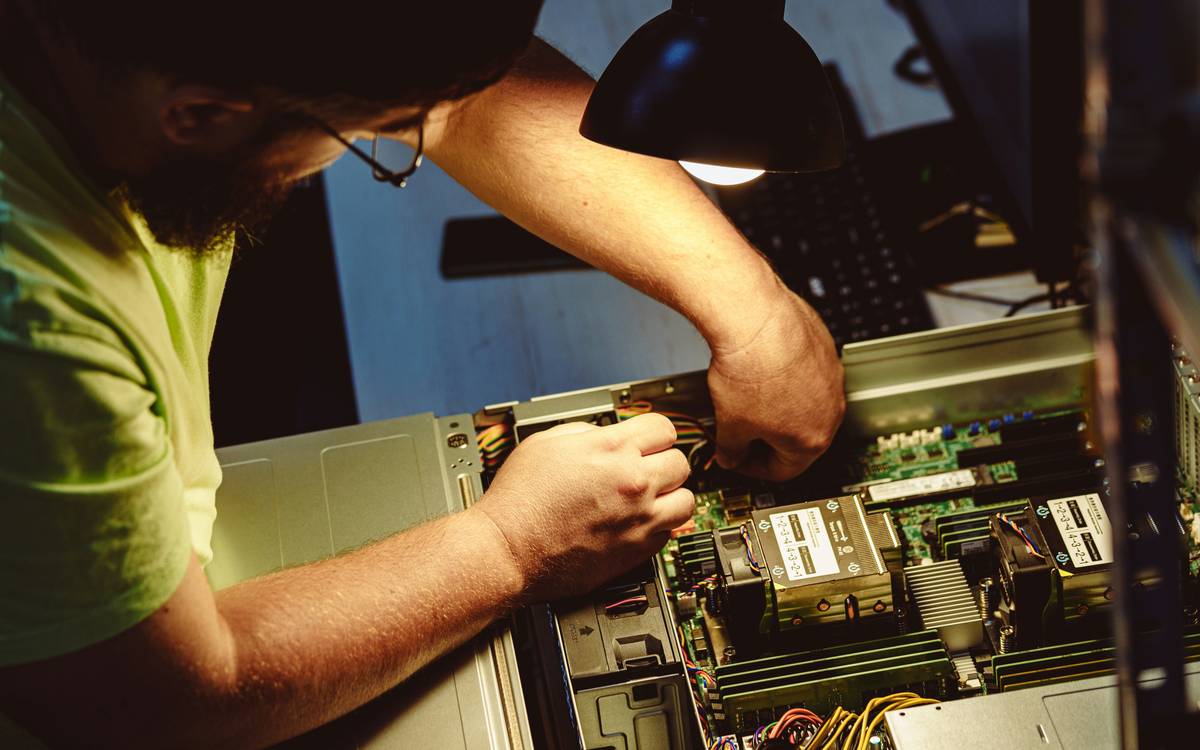
Frequently Asked Questions About Fault Recovery Testing
What is Fault Recovery Testing?
It’s the process of identifying, simulating, and resolving faults to ensure systems recover seamlessly.
How Often Should You Perform These Tests?
Ideally quarterly—or whenever significant changes occur within your infrastructure.
What Tools Are Recommended?
Beyond Chaos Monkey, tools like Gremlin and LitmusChaos are excellent picks for fault injection testing.
Conclusion
Fault recovery testing may sound daunting, but trust me—it’s worth every ounce of effort. From avoiding costly downtime to bolstering user confidence, the benefits far outweigh the initial hassle. Now go forth and make your systems resilient AF!
Like a Tamagotchi, your SEO needs daily care. 😉
Here’s a parting haiku for you:
Systems may falter, But resilience prevails— Test. Learn. Adapt. Thrive.