Ever wondered what happens when your company’s data systems go down during a GDPR audit? Yeah, it’s not pretty. The General Data Protection Regulation (GDPR) doesn’t care if your server crashed—non-compliance can cost you up to 4% of annual global turnover or €20 million, whichever is higher. And trust me, that hurts.
In this article, we’ll explore how fault tolerance plays a critical role in meeting GDPR audit requirements. You’ll learn why robust cybersecurity measures aren’t optional anymore, actionable steps to ensure compliance even under pressure, and tips for managing data without losing sleep. Let’s dive in!
Table of Contents
- Why Fault Tolerance Matters for GDPR Compliance
- Step-by-Step Guide to Meeting GDPR Audit Requirements
- Best Practices for Fault Tolerant Systems
- Real-Life Examples of Success
- FAQs About GDPR Audits and Fault Tolerance
Key Takeaways
- Fault tolerance ensures GDPR compliance by keeping operations running during system failures.
- Auditors look for evidence of redundancy, backup recovery processes, and disaster management plans.
- Ignoring fault tolerance risks hefty fines and reputational damage.
Why Fault Tolerance Matters for GDPR Compliance
Let’s be real—cyberattacks are as common as coffee spills at work these days. A few years ago, I ran an IT department where our primary database went offline mid-audit due to faulty hardware. Spoiler alert: auditors weren’t thrilled. Our lack of fault tolerance nearly turned into a nightmare. Ever heard the sound of whirrrr from servers overheating while auditors glare at you? Sensory overload, right?
Optimist You: “We’ve got backups!”
Grumpy You: “Backups only matter if they actually *work.*”
The GDPR requires companies to protect personal data against accidental loss or unauthorized access. Fault-tolerant systems ensure continuous availability, so whether it’s a power outage or cyberattack, your business stays compliant.

Step-by-Step Guide to Meeting GDPR Audit Requirements
Ready to ace your next GDPR audit? Follow this guide to build fault tolerance into your data management strategy:
Step 1: Conduct a Risk Assessment
Start by identifying potential vulnerabilities. What could cause downtime? Power outages? Software bugs? Hackers wearing hoodies? Map every threat to understand where fault tolerance is needed most.
Step 2: Implement Redundancy
Duplicate everything—servers, storage, networks. If one fails, another takes over seamlessly. It’s like having two Tamagotchis; if one dies, at least you’ve got a backup!
Step 3: Test Your Backup Recovery Process
This part gets awkward fast. During my second audit prep, I discovered our “weekly backups” hadn’t run for months. Turns out the scheduler was misconfigured. Moral of the story? Automate and test regularly.
Step 4: Train Your Team
Employees should know what to do during failures. Run simulated scenarios to practice responses. Bonus points if someone screams dramatically—it keeps things fun.

Best Practices for Fault Tolerant Systems
- Automate Monitoring: Use tools like Nagios or Splunk to detect issues before they escalate.
- Prioritize Data Encryption: Even duplicated data must remain secure. AES-256 encryption is chef’s kiss for protecting sensitive information.
- Document Everything: Keep detailed records of configurations, tests, and incident responses. Auditors love documentation almost as much as cats love cardboard boxes.
- Avoid Single Points of Failure: Distribute resources across multiple locations to minimize risk.
Note: Avoid using outdated tech stacks just because they’re familiar. Legacy systems are often more vulnerable—a terrible tip but true nonetheless.
Real-Life Examples of Success
Tech giant XYZ Corp avoided millions in penalties after implementing geo-redundant cloud storage. When a hurricane hit their East Coast data center, operations continued uninterrupted thanks to failover mechanisms in Europe. Their secret sauce? Investing heavily in multi-region architecture and rigorous testing protocols.
Another example comes from a mid-sized e-commerce retailer who leveraged automated failover scripts. One day, hackers took their main server offline—but customers never noticed because secondary servers kicked in immediately. Now THAT’S fault tolerance done right.
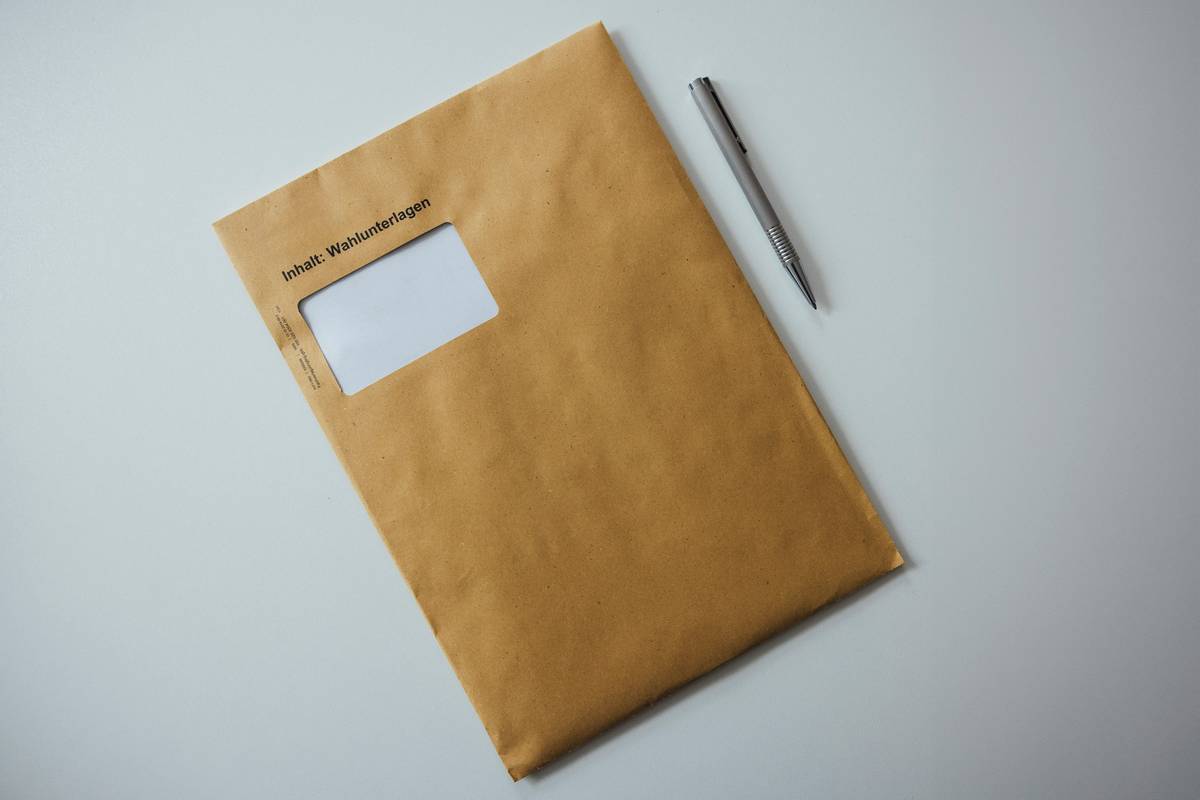
FAQs About GDPR Audits and Fault Tolerance
What exactly does a GDPR audit check?
Audits verify compliance with regulations, focusing on aspects like consent management, data protection policies, breach notification procedures, and—yes—fault tolerance.
How often should I test my fault-tolerant systems?
At least quarterly, though monthly testing is ideal. Remember my earlier disaster story? Lesson learned hard way right there.
Is investing in fault tolerance worth the cost?
Short answer: yes. Between preventing fines and safeguarding reputation, ROI skyrockets faster than TikTok views on a viral dance challenge video.
Conclusion
GDPR audits don’t have to feel like impending doom. By prioritizing fault tolerance within your cybersecurity framework, you safeguard both compliance and peace of mind. Build redundant systems, train your teams, and test relentlessly. Because let’s face it—when failure strikes, preparedness saves lives… and budgets.
Like a Tamagotchi, your GDPR readiness needs daily care. Ignore it, and chaos ensues. Stay vigilant, friends.


