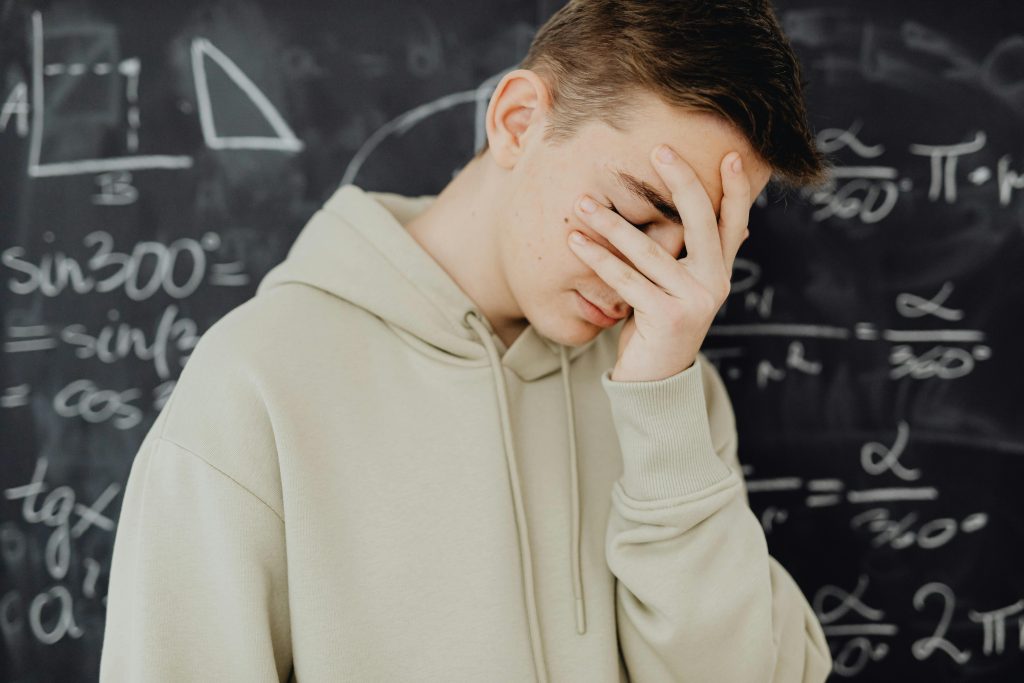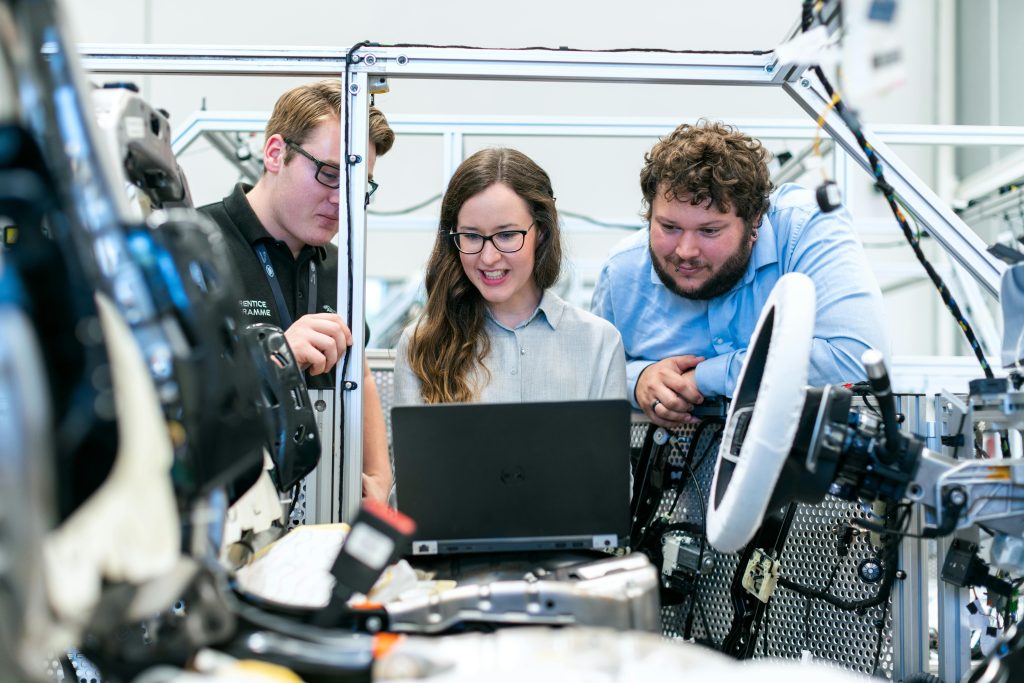Ever felt the cold sweat of dread when your system crashed mid-operation? You’re not alone. System failure testing is the unsung hero of fault tolerance, ensuring your business can survive even the worst-case scenarios. In this guide, we’ll delve into how to bulletproof your systems with effective testing strategies.
You’ll learn:
- The importance of system failure testing for maintaining data integrity.
- A step-by-step guide on conducting thorough system failure tests.
- Tips and best practices from industry experts.
Table of Contents
- Why System Failure Testing Matters
- Step-by-Step Guide to Conducting System Failure Tests
- Proven Tips and Best Practices
- Real-Life Examples of Success Through Testing
- FAQs About System Failure Testing
Key Takeaways
- System failure testing isn’t optional—it’s critical to mitigate risks.
- Plan and execute tests systematically for actionable results.
- Use automation tools to streamline repetitive tasks but prioritize human oversight.
Why System Failure Testing Matters
“Fault tolerance” might sound like tech jargon, but it’s the lifeline that keeps businesses running when errors strike. Imagine losing hours of work because your server decided to take an unplanned nap. Sounds familiar?
I once worked on a project where we ignored system failure testing—huge mistake. Within weeks, a minor glitch escalated into a catastrophe, wiping out months of progress. Lesson learned: prevention beats panic every time.
The Big Picture: According to recent reports, over 60% of downtime incidents could have been avoided with better testing protocols. Beyond financial losses, unplanned outages damage reputation, customer trust, and compliance standings.

Alternative Text: Bar graph showing statistics on downtime causes and costs.
Step-by-Step Guide to Conducting System Failure Tests
Optimist You: “It’ll be easy—just follow these steps!”
Grumpy You: “Yeah, *if* you want to avoid another sleepless night debugging.”
Step 1: Define Your Objectives
Ask yourself: What am I testing exactly? Is it hardware resilience? Software stability? Or both? Start by creating clear objectives aligned with your organization’s goals.
Step 2: Assemble Your Testing Toolkit
Your arsenal should include automated testing tools (e.g., Selenium for web apps), monitoring software (like Nagios), and manual checklists. Automation saves time, but don’t underestimate the power of good old hands-on reviews.
Step 3: Simulate Realistic Scenarios
- Pull the plug: Test how your system reacts during sudden power loss.
- Sabotage intentionally: Disconnect key nodes or corrupt vital files temporarily.
- Measure recovery time: Track how long it takes for normal operations to resume.
Step 4: Analyze Results & Iterate
Review logs, performance metrics, and user feedback post-test. Did something fail spectacularly? Great—that means you found weak spots to fortify before they cause real trouble.
Proven Tips and Best Practices
- Avoid Over-Automation: Tools are helpful, but they lack intuition. Combine automation with manual oversight to catch nuanced issues.
- Document Everything: Maintain detailed records of test outcomes. This helps identify recurring problems and measure improvements over time.
- Train Your Team: Everyone involved must understand their role during failures. Regular drills ensure everyone knows what to do when chaos hits.
Rant Alert: Stop treating system failure testing as an afterthought! Too many teams slap together quick checks right before launch and wonder why things break under pressure. It’s infuriating!

Alternative Text: Flowchart illustrating the process of detecting and resolving faults.
Real-Life Examples of Success Through Testing
Take Amazon Web Services (AWS). Known for its robust infrastructure, AWS regularly conducts extensive failure simulations. During one such test, they discovered vulnerabilities in load balancers that would’ve caused cascading failures had they gone unnoticed.
Case study highlight: A mid-sized e-commerce company reduced annual downtime by 75% simply by implementing structured system failure testing routines. Their secret? Consistency. They treated every test like the actual event, fostering preparedness at all levels.

Alternative Text: Screenshot showcasing AWS uptime statistics after rigorous testing.
FAQs About System Failure Testing
What is system failure testing?
System failure testing involves simulating adverse conditions to evaluate how well your systems recover from disruptions. Its primary goal is enhancing fault tolerance.
How often should I perform these tests?
Quarterly is ideal, especially if your setup frequently changes. However, mission-critical environments may require monthly or even weekly assessments.
Can small businesses afford system failure testing?
Absolutely. Many open-source tools make testing accessible without breaking the bank. Plus, investing upfront prevents costly emergencies later.
What’s the most common mistake people make?
Not documenting results properly. Without tracking patterns and trends, future tests won’t improve upon past efforts.
Is there anything I shouldn’t do?
Here’s my terrible tip disclaimer: Don’t skip backing up your data before running destructive tests. Yes, I’ve seen folks delete entire databases thinking “it’s just a drill.” Painful lesson indeed.
Conclusion
To summarize, mastering system failure testing ensures your systems remain resilient against unexpected disruptions. Remember:
- Define clear objectives.
- Combine automation with manual checks.
- Document everything meticulously.
In the words of a grumpy optimist: “Fail now so you don’t crash later.”
Like a Tamagotchi, your cybersecurity health needs daily care. Stay vigilant, stay sharp.