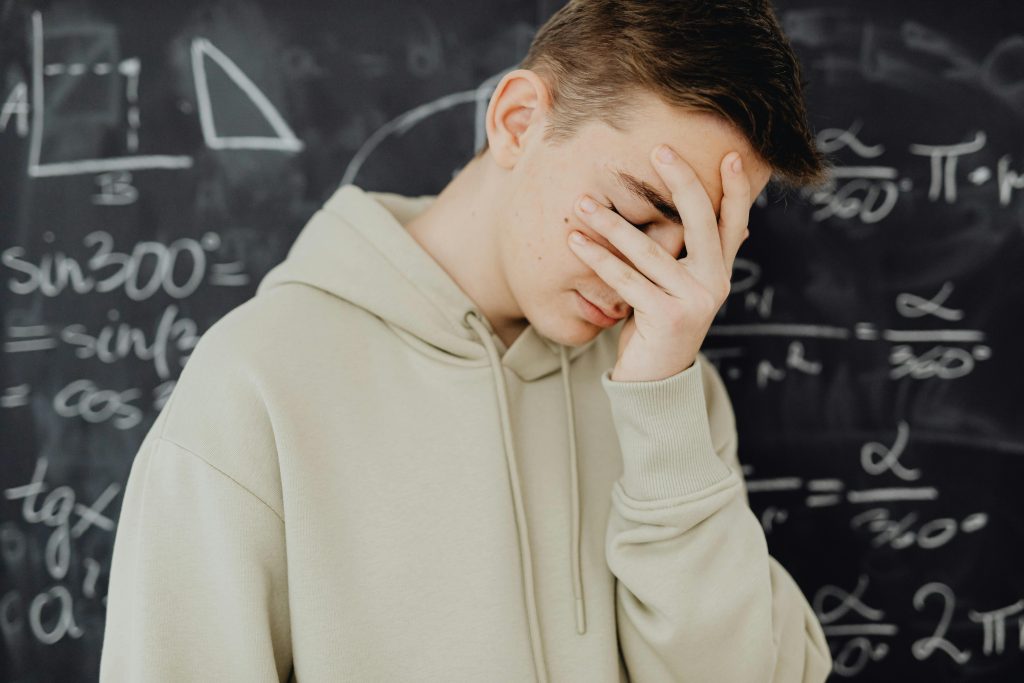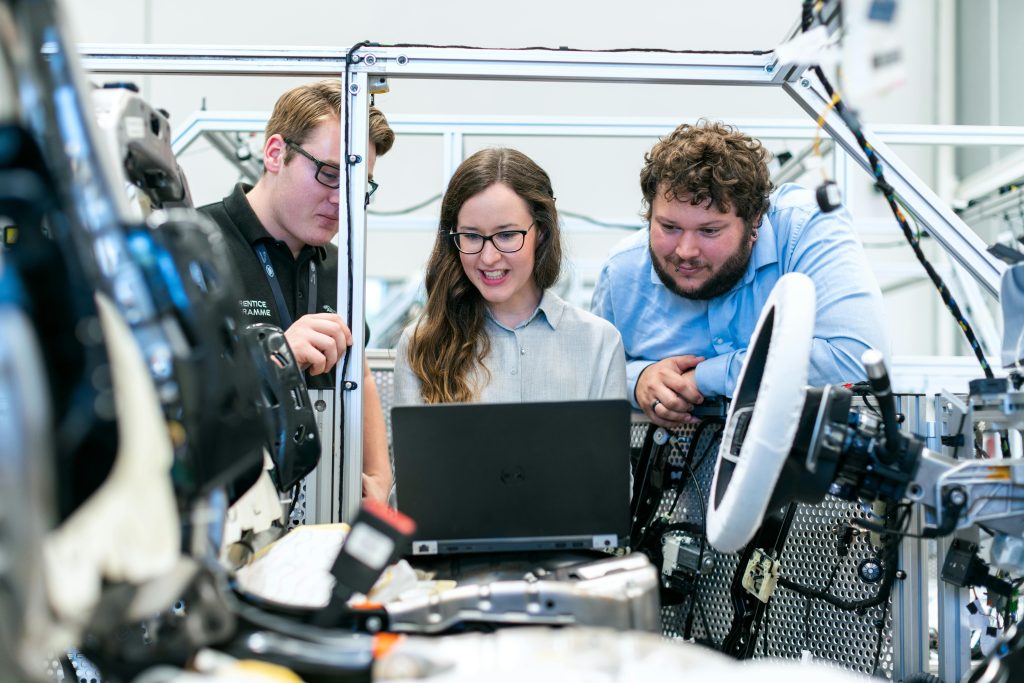Ever lost $500,000 in revenue because one server went down? Sounds dramatic, right? But it happens more often than you think. Fault tolerance is the unsung hero of tech—and if your system isn’t battle-tested for resilience, prepare for chaos.
In this post, we’ll unpack everything about system robustness test, from why it’s crucial to how you can implement it without losing sleep (or money). Stick around, and I’ll help you future-proof your data management game.
Jump ahead:
Table of Contents
- Key Takeaways
- Why System Robustness Test Matters
- Step-by-Step Guide to Performing a Robustness Test
- Best Practices for Building Resilient Systems
- Real-World Examples of Success
- FAQs on System Robustness Testing
- Conclusion
Key Takeaways
- A well-executed system robustness test ensures fault tolerance and prevents costly downtime.
- Automation tools are essential for scaling robustness testing across complex systems.
- Regularly stress-test your infrastructure—not just once but routinely—to stay ahead of vulnerabilities.
- Prioritize human oversight alongside AI-driven solutions for optimal results.
Why System Robustness Test Matters
Let’s rewind to my first year as a sysadmin. Picture this: It’s Black Friday, traffic spikes by 400%, and suddenly… BOOM. The database crashes. Why? A single hardcoded IP was hardcoded into an outdated API call—a rookie mistake that cost us 8 hours of uptime and hundreds of pissed-off customers.

According to research, companies lose an average of $9,000 per minute during unplanned outages. That’s enough to make any CTO break out in hives!
Grumpy You: “Yeah, yeah, I know downtime sucks—but isn’t this all theoretical mumbo jumbo?”
Optimist You: “Not at all! Think of system robustness tests like fire drills—they’re annoying until they save lives.”
Step-by-Step Guide to Performing a Robustness Test
Step 1: Define Critical Components
First things first: What does “critical” mean for your business? Is it customer data? Payment processing? Inventory tracking? Identify these components before diving in.
Step 2: Simulate Failures Gradually
Start small—maybe take out a secondary node—and observe the impact. Tools like ChaosBlade or Chaos Monkey can automate this simulation, mimicking real-world scenarios like hardware failures or network latency.
Step 3: Monitor Metrics During Stress Tests
This part gets nerdy. Track metrics such as response time, CPU usage, memory leaks, and throughput rates. Use monitoring platforms like New Relic or Datadog to visualize performance under pressure.
Step 4: Document Findings + Iterate
You’ll likely uncover weak spots—don’t panic; it’s good news! Document failures, rebuild safeguards, and re-test repeatedly.
Best Practices for Building Resilient Systems
- Automate Regular Checks: Manual tests = wasted hours. Automate stress tests weekly using scripts or cloud-based services.
- Diversify Infrastructure: Don’t rely on a single vendor. Multi-cloud setups reduce dependency risks.
- Backup, Backup, Backup: Keep backups fresh and accessible. Remember those Tamagotchis from the ‘90s? Neglect them for too long, and they die.
- Fail Safely, Not Silently: Configure alerts so even minor issues scream louder than your neighbor’s leaf blower.
Rant Alert:
“Why do people still ignore backup strategies???” Imagine pouring months into product development only to lose everything because someone thought RAID alone would protect their files. Chef’s kiss for bad decisions.
Real-World Examples of Success
Take Netflix, for example. Their engineering team uses Chaos Monkey to intentionally disrupt their services daily. Why? Because when something breaks in production, Netflix doesn’t flinch—it’s already accounted for.
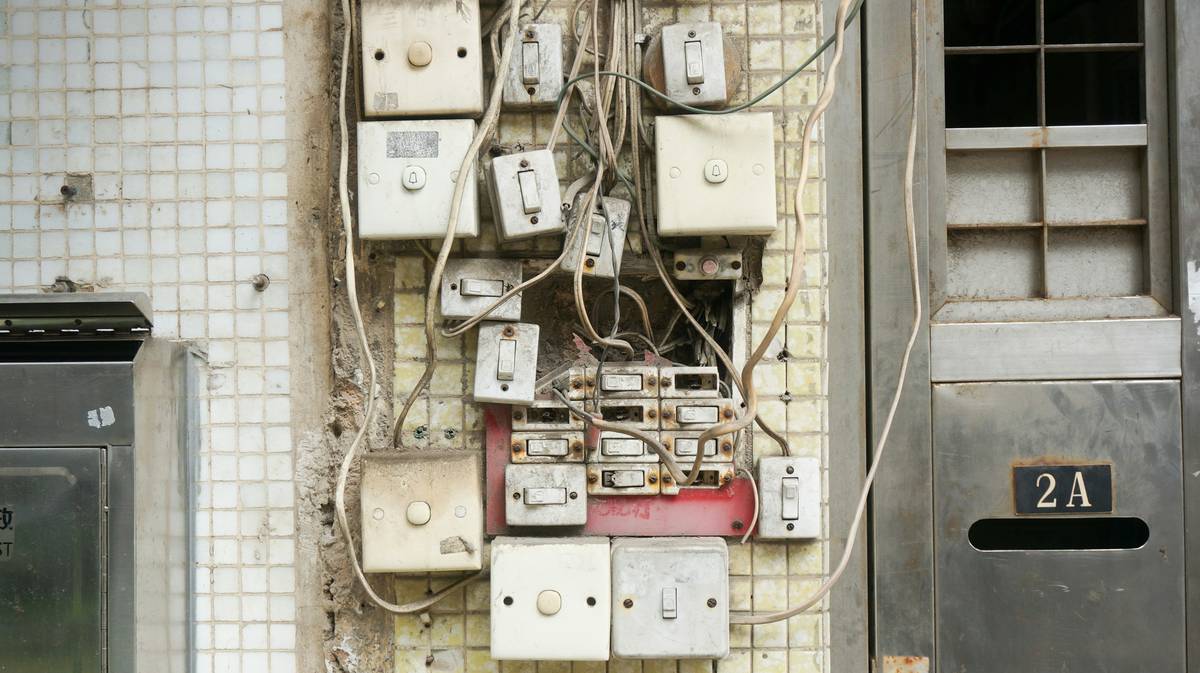
Another case study: Amazon Web Services (AWS). When its Northern Virginia region faced a major outage in December 2021, businesses with proper failover mechanisms barely noticed the hiccup. Lesson learned? Invest now—or pay later.
FAQs on System Robustness Testing
Q1: How often should I run a system robustness test?
Run basic tests quarterly and comprehensive ones annually—or anytime you deploy significant changes.
Q2: Can’t I just rely on third-party vendors?
Think again. Vendors provide tools, but configuring and validating your unique environment is YOUR responsibility.
Q3: Does system robustness testing require coding skills?
Some familiarity helps, especially with scripting languages like Python. However, many tools offer GUI interfaces for beginners.
Q4: Are there any common pitfalls to avoid?
Absolutely. DON’T assume simulations cover every edge case—this tip is chef’s kiss for disaster. Always double-check configurations manually.
Conclusion
Testing system robustness isn’t just another checkbox—it’s a lifeline for modern businesses. From avoiding costly outages to ensuring seamless operations, robustness is king.
Optimist You: “You’ve got this—start small, scale smart!”
Grumpy You: “Ugh, fine—but bring coffee.”
And remember, building resilient systems is kinda like caring for a Tamagotchi… except instead of feeding pixels, you’re feeding security patches and backups daily.
Like, share, and let me know what keeps you up at night in cybersecurity land. Until next time, keep your servers humming and your heart rate low.
Data flows steady,
Faults lurk where no one sees—
Test to stay fearless.