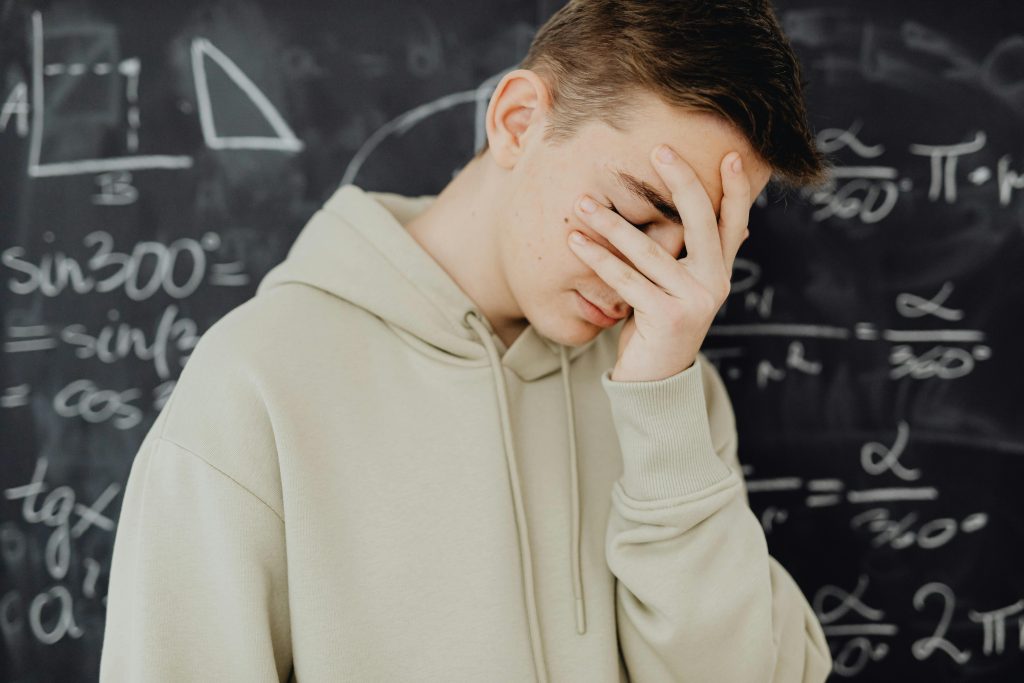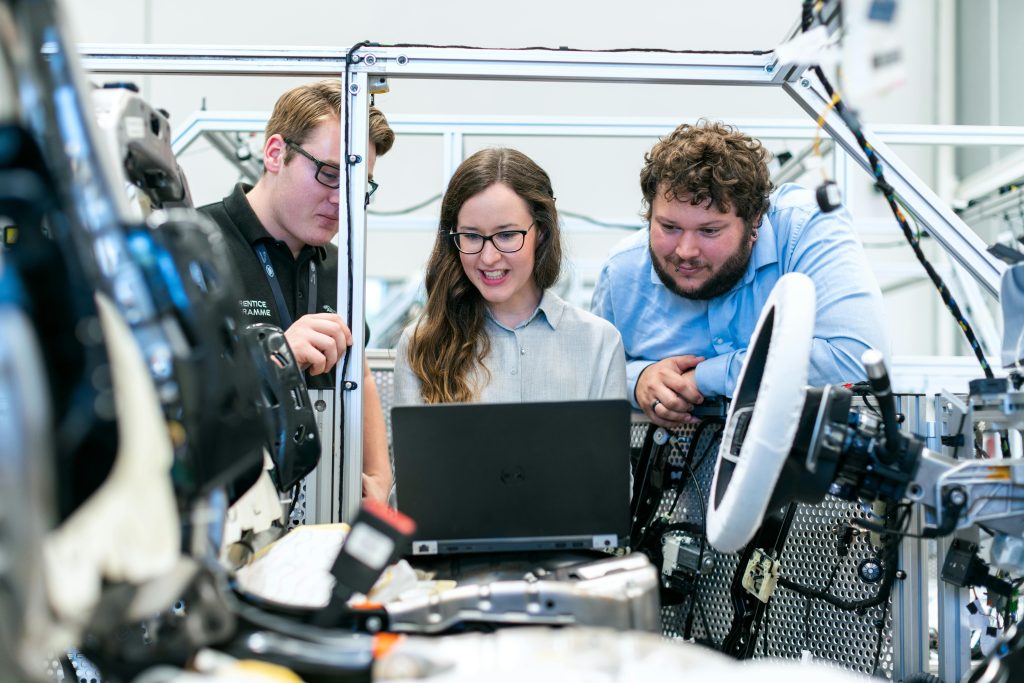Ever wondered why your favorite apps crash during peak hours, leaving you stuck and frustrated? Spoiler alert: it’s often because their fault tolerance wasn’t stress-tested under real-world conditions. Now imagine that same scenario happening to your business’s cybersecurity infrastructure—sounds like a horror movie, doesn’t it? Performance testing isn’t just for developers anymore; it’s the secret sauce to keeping your data safe and systems running smoothly. In this guide, we’ll dive into how performance testing can strengthen your fault tolerance, explore actionable steps to implement it, and share some hard-earned wisdom (including my biggest blunders). Ready? Let’s get nerdy.
Table of Contents
- Introduction
- Why Fault Tolerance Fails Without Performance Testing
- How to Conduct Performance Testing for Fault Tolerance
- Tips & Best Practices for Better Results
- Real-World Case Studies That Prove Its Worth
- Frequently Asked Questions About Performance Testing
- Conclusion
Key Takeaways
- Performance testing ensures your system stays resilient even when things go wrong.
- Fault tolerance isn’t automatic—it must be tested rigorously.
- Use tools like Apache JMeter, LoadRunner, or Gatling to simulate real-world stress scenarios.
- Skipping performance testing is asking for trouble (and downtime).
Why Fault Tolerance Fails Without Performance Testing
Here’s a story from the trenches: I once worked on a project where we built what we thought was an impenetrable backup system. Until one day, it wasn’t. A minor server hiccup snowballed into hours of chaos because our fault tolerance mechanisms were never subjected to realistic loads. Turns out, having redundancy doesn’t mean jack if it hasn’t been battle-tested.
Fault tolerance—the ability of a system to continue operating despite failures—is crucial in today’s interconnected tech landscape. But here’s the kicker: without proper performance testing, these safeguards are as useful as an umbrella in a hurricane. Systems need to handle not only expected traffic but also edge cases, bottlenecks, and worst-case scenarios.

A simplified diagram illustrating fault tolerance in distributed systems.
How to Conduct Performance Testing for Fault Tolerance
Step 1: Define Your Goals
Before diving into tools and scripts, ask yourself: What am I testing? Are you aiming for high availability during peak usage? Or ensuring seamless recovery after failure? Write down clear objectives.
Step 2: Pick the Right Tools
Not all performance testing tools are created equal. Some popular options include:
- Apache JMeter: Ideal for load and stress testing.
- LoadRunner: Perfect for enterprise-level applications.
- Gatling: Lightweight yet powerful for web apps.
Step 3: Simulate Realistic Scenarios
Create test scripts that mimic actual user behavior. Include spikes in traffic, sudden disconnections, and other anomalies. Think “chaos engineering” meets Murphy’s Law.
Step 4: Analyze Results
Look beyond surface metrics like uptime. Dig into response times, memory leaks, and resource consumption. Isolate failures and document them meticulously.
Step 5: Iterate and Improve
Rinse and repeat. No system is perfect, so continuously refine your tests based on findings.
Tips & Best Practices for Better Results
- Start Small: Begin with basic load tests before moving to complex simulations.
- Automate Where Possible: Use CI/CD pipelines to integrate performance testing seamlessly.
- Involve Cross-Functional Teams: Collaborate with DevOps, QA, and security teams for holistic insights.
- Monitor Continuously: Don’t stop at pre-launch; monitor performance post-deployment too.
Warning: One Terrible Tip
“Just wing it.” Yeah, we’ve all seen devs who think skipping thorough performance testing won’t hurt. Guess what? Downtime costs businesses $5,600 per minute on average. Good luck explaining that to your boss.
Real-World Case Studies That Prove Its Worth
Let’s talk about Netflix. Their chaos monkey tool intentionally disrupts services to ensure resilience. Thanks to relentless performance testing, they remain operational even during massive outages faced by competitors. Another example? Amazon’s AWS platform. Despite occasional hiccups, its robust fault tolerance strategies keep global operations humming.

A snapshot of Netflix’s impressive uptime stats thanks to rigorous testing protocols.
Frequently Asked Questions About Performance Testing
What’s the Difference Between Load Testing and Stress Testing?
Load testing measures performance under normal conditions, while stress testing pushes systems beyond their limits to see how they fail gracefully (or not).
Can Smaller Companies Afford This?
Absolutely! Many open-source tools offer free solutions. The cost of ignoring performance testing far outweighs the investment.
How Often Should You Run Tests?
Ideally, before every major release—and continuously monitor thereafter.
Conclusion
Performance testing might sound daunting, but think of it as insurance for your cyber infrastructure. By identifying weak points early, you save time, money, and reputation. So grab your favorite coffee mug, fire up those testing tools, and make your systems bulletproof. Oh, and remember: the only thing worse than failing during a test is failing in production.
Like a Tamagotchi, your SEO needs daily care—so bookmark this guide and revisit it whenever you’re feeling overwhelmed!