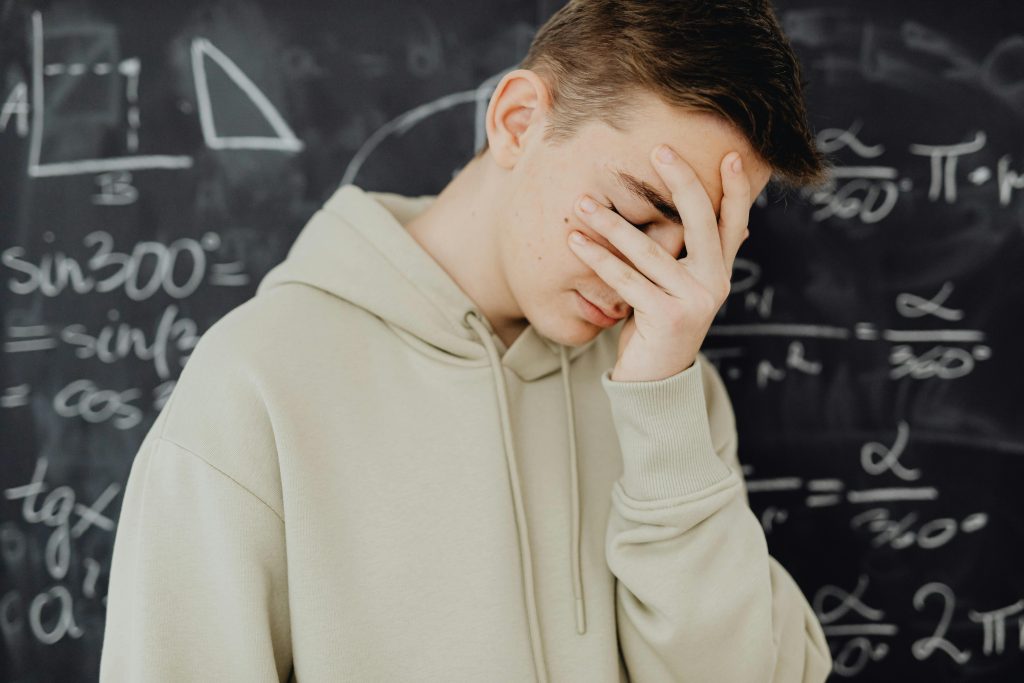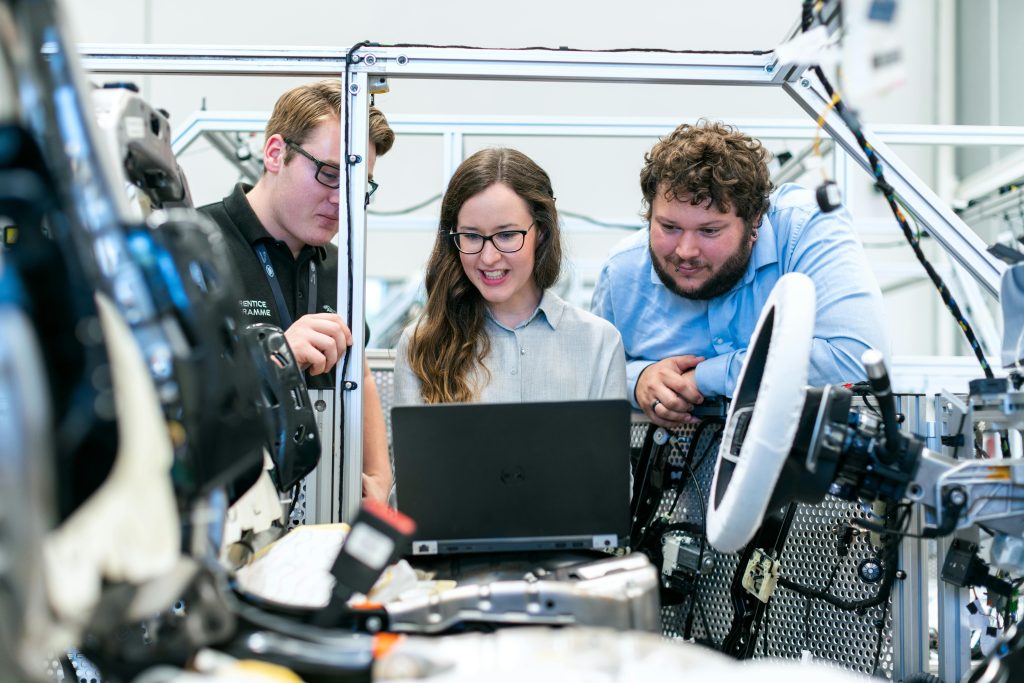“Ever stared at a blank screen after a system crash, wondering if your backups are worth anything? Yeah, us too.” In the world of cybersecurity and data management, fault tolerance isn’t just a buzzword—it’s your lifeline. But here’s the kicker: even the best backup systems fail miseriously without proper recovery testing. Let’s dive into mastering Recovery Testing Steps so you can stop fearing downtime and start thriving.
Table of Contents
- Key Takeaways
- Why Fault Tolerance Matters for Recovery
- Recovery Testing Steps Explained
- Tips & Best Practices for Flawless Recovery
- Real-World Case Study: Lessons Learned
- FAQs on Recovery Testing
Key Takeaways
- Fault tolerance ensures business continuity by preparing systems for unexpected failures.
- Recovery testing validates that your recovery processes work as intended—before disaster strikes.
- A defined step-by-step process is critical to ensuring smooth recovery operations.
- Ignored recovery steps lead to costly downtimes and data loss nightmares.
Why Fault Tolerance Matters for Recovery
Let me confess something embarrassing: I once trusted an untested “backup strategy” during a major server migration. The result? A corrupted database with zero recoverable files. Brutal honesty alert: failing to focus on recovery testing is like owning a fire extinguisher but never checking if it works.
The reality is grim—Gartner estimates the average cost of IT downtime is $5,600 per minute! And yet, many organizations overlook this essential aspect of their cybersecurity frameworks. Fault tolerance minimizes risks by introducing redundancy in hardware, software, or network components; however, its full potential depends entirely on validated recovery testing.

Recovery Testing Steps Explained
Now let’s break down the actionable steps you need to execute a successful recovery test:
Step 1: Define Objectives and Scope
Optimist You: “This will be easy!”
Grumpy You: “Not unless we nail down what ‘easy’ means.”
Clarify why you’re conducting the test (e.g., compliance requirements or risk mitigation) and establish boundaries—like which systems are included.
Step 2: Document Current Backup Procedures
Gather every detail about your existing backup mechanisms. Include storage locations, retention policies, and encryption protocols. Trust me, missing documentation can turn your recovery into a guessing game.
Step 3: Simulate Realistic Failure Scenarios
Create realistic scenarios such as disk failure, ransomware attacks, or natural disasters. Why make things easier when chaos reigns supreme?
Step 4: Execute Planned Outage Tests
Shut off parts of your infrastructure under controlled conditions. Sounds like my laptop during a massive video render—chaotic yet necessary.
Step 5: Analyze Results and Adjust Strategies
Did everything go smoothly? Great! If not, tweak your methods until they do. Remember, perfection comes from practice—and patience.
Tips & Best Practices for Flawless Recovery
- Schedule regular tests quarterly or semi-annually based on industry needs.
- Use automated tools to reduce manual errors during recovery tests.
- Involve multiple teams (IT, security, legal) to ensure comprehensive coverage.
- Treat backups like gold—they should always have physical copies stored securely.
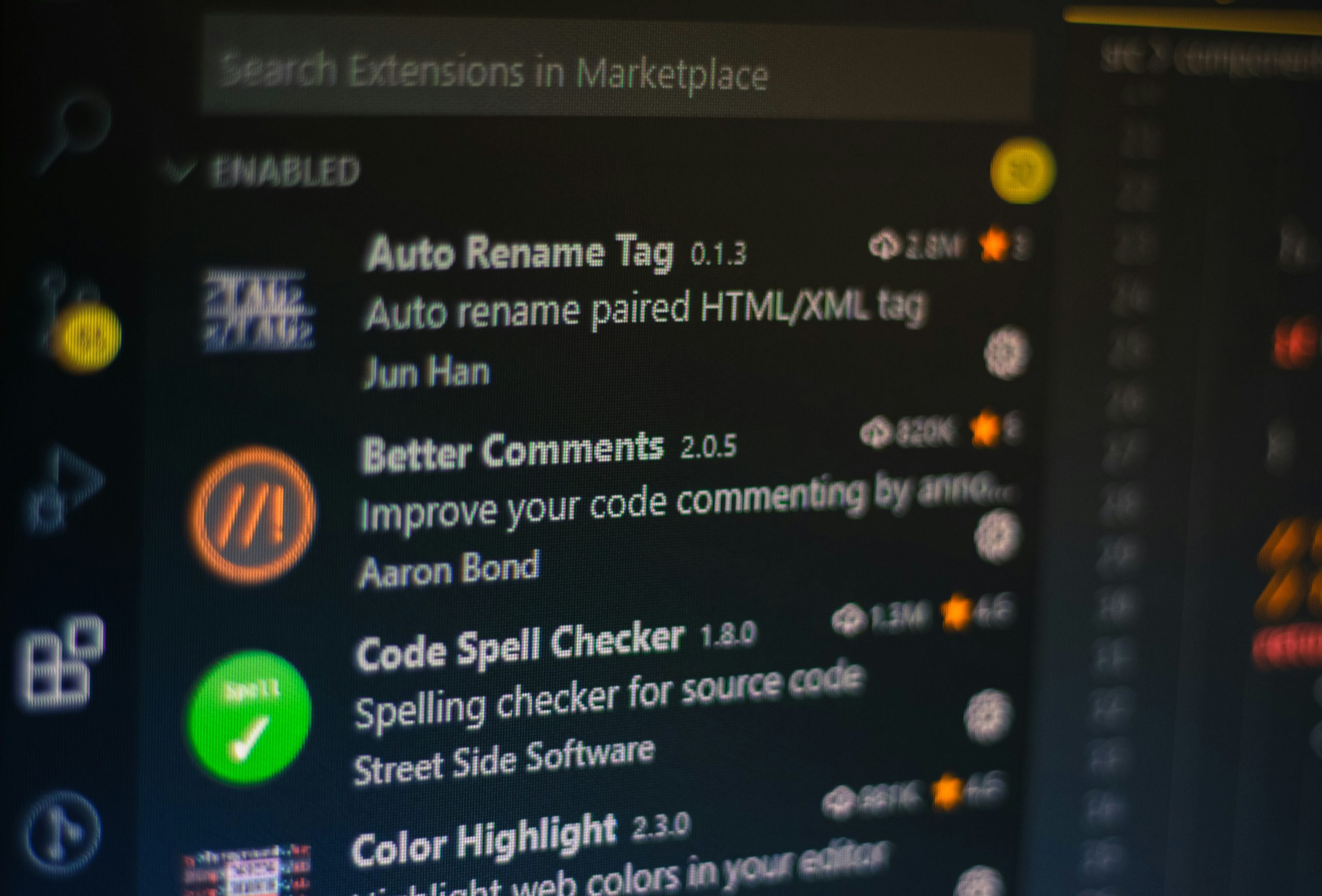
Real-World Case Study: Lessons Learned
In 2019, Delta Airlines faced a catastrophic power outage causing widespread flight cancellations. Their recovery plan relied heavily on robust backup systems—but guess what? They hadn’t tested these adequately. Result: hours of confusion and millions in lost revenue.
Lesson learned: no matter how sleek your tech stack looks, negligence in recovery testing spells doom faster than outdated antivirus software.

FAQs on Recovery Testing
Q1: What happens if I skip recovery testing?
Short answer: Disaster looms large. Longer explanation involves horror stories of unrecoverable data and months spent rebuilding trust with clients.
Q2: Can small businesses afford recovery testing?
Absolutely! Open-source tools and cloud-based services offer affordable solutions tailored to budget-conscious startups.
Q3: How often should I perform recovery tests?
Quarterly cycles strike the perfect balance between thoroughness and resource allocation. More frequent tests may suit industries dealing with sensitive data.
Conclusion
We’ve uncovered why recovery testing stands tall among Recovery Testing Steps, explored practical guides, shared war stories, and debunked myths along the way. Now it’s over to you: implement these strategies today to fortify your system against unforeseen crises.
And remember, much like keeping Tamagotchis alive in the ’90s, consistent effort keeps your IT environment humming happily ever after.
—
Haiku time:
Fault tolerance strong, Yet tests prove it all worthwhile. Data lives another day.