Ever had that sinking feeling when your server crashes, and hours’ worth of data just vanishes? You’re not alone. According to a recent study, 60% of businesses that lose critical data close their doors within six months. Today, we’ll dive into why disaster recovery services are non-negotiable for anyone serious about cybersecurity and data management—especially in the niche world of fault tolerance. By the end, you’ll have a game plan to protect your business from even the worst-case scenarios.
Table of Contents
- Key Takeaways
- Why Fault Tolerance Matters
- How to Implement Disaster Recovery Services
- Top Tips for Flawless Data Protection
- Real-World Examples of Success
- FAQs About Disaster Recovery Services
Key Takeaways
- Fault tolerance ensures your systems stay up even during a disaster.
- Disaster recovery services act as safety nets for critical data loss prevention.
- A well-thought-out strategy combines automation tools, regular testing, and expert oversight.
- Ignoring these measures can lead to financial ruin—or worse, permanent closure.
Why Fault Tolerance Matters
You might be thinking, “Fault tolerance sounds fancy… but does it really affect me?” Oh, it absolutely does. I once ignored this concept while managing a small e-commerce startup. Cue one freak power outage—and suddenly, our entire inventory database was corrupted. No orders could process. Customers complained left and right. Ugh, talk about chaos!
Fault tolerance isn’t just tech jargon; it’s your first line of defense against system failures. Here’s how:
- Downtime Reduction: Systems fail less often when fault-tolerant designs kick in automatically.
- Data Integrity: If one component breaks, backups ensure no information is lost.
- Customer Trust: Imagine losing loyal clients due to prolonged outages. Sounds like nails on a chalkboard, right?

How to Implement Disaster Recovery Services
Optimist You: “Just follow these steps, and you’ll never worry about disasters again!”
Grumpy Me: “Yeah, sure—if only setting up disaster recovery services didn’t feel like untangling headphone wires.”
Despite my sarcastic tone above, implementing disaster recovery services doesn’t have to give you nightmares. Follow this foolproof roadmap:
Step 1: Assess Your Current Risks
Before jumping into solutions, figure out what threats lurk around your corner. Is it natural disasters? Cyberattacks? Something simpler, like human error? Create an asset map detailing where vulnerabilities lie.
Step 2: Choose the Right Tools
Not all disaster recovery services are created equal. Some offer cloud-based storage, others prioritize physical servers. For fault tolerance nerds, hybrid models usually provide the best flexibility. Look into providers like AWS Backup, Azure Site Recovery, or Acronis Cyber Protect.
Step 3: Automate Backups Like a Boss
This one’s chef’s kiss for drowning disasters. Automated backups save time and eliminate human errors. Set them at intervals based on how frequently your data changes (daily? hourly?). Pro tip: Always encrypt sensitive files before moving them anywhere.

Top Tips for Flawless Data Protection
- Test Your Plan Regularly: Don’t wait until something goes wrong to realize your backups aren’t working properly. Simulate real-life scenarios quarterly.
- Prioritize Critical Assets First: Not everything needs immediate attention. Focus on mission-critical apps and databases.
- Document Everything: Keep clear instructions accessible so anyone on your team can execute recovery protocols without breaking a sweat.
Real-World Examples of Success
Let’s talk about Company X, an SMB in fintech. After partnering with a top-tier disaster recovery service provider, they reduced their average downtime from 48 hours to under two. This switch saved them over $500K annually. Impressive stats, right? But here’s the kicker—it wasn’t overnight magic. They invested heavily in training staff, refining processes, and continuously testing their setup.
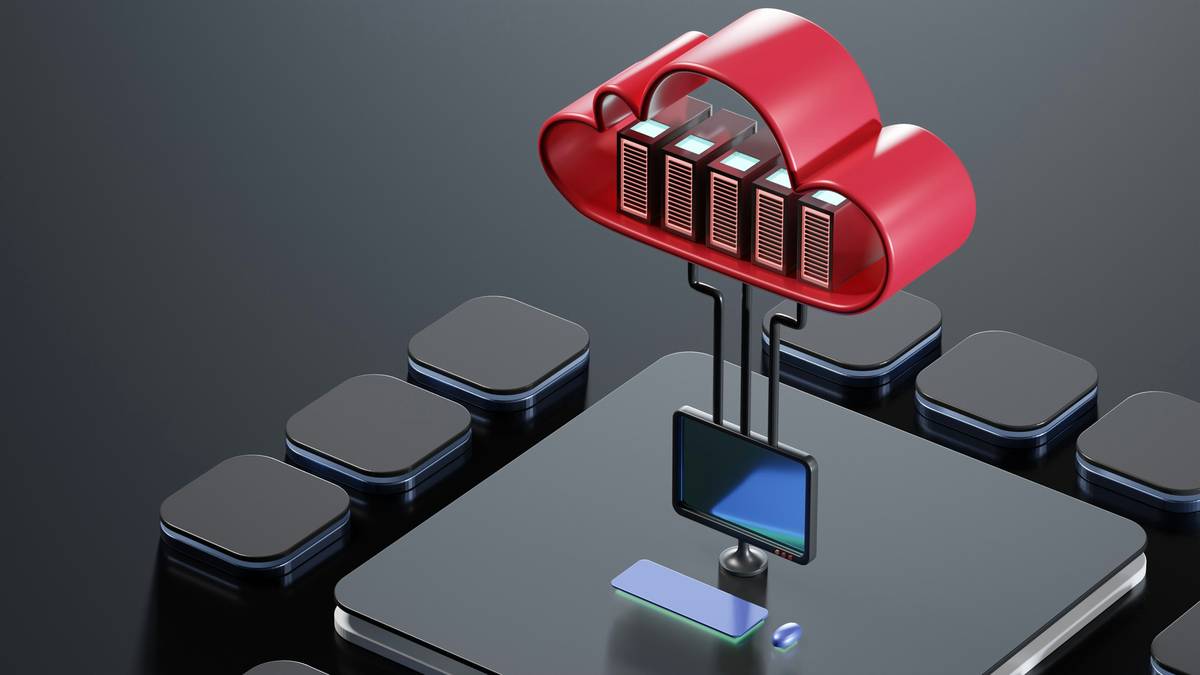
FAQs About Disaster Recovery Services
What happens if I don’t use disaster recovery services?
Think of it this way: skipping disaster recovery services is like leaving your house unlocked in a hurricane zone. Eventually, something catastrophic will happen—and when it does, rebuilding costs far outweigh preventative measures.
Are disaster recovery services expensive?
Rant alert! People think these services cost an arm and a leg, but honestly, many affordable options exist depending on your scale. Plus, consider the alternative: bankruptcy. Suddenly, paying upfront looks pretty smart.
Can I handle recovery myself?
Terrible Tip Alert: Yes, technically you can—but unless you moonlight as an IT wizard, outsourcing tends to deliver better results faster. Leave the heavy lifting to pros who eat, sleep, and breathe disaster recovery.
Conclusion
So there you have it—why disaster recovery services are your secret weapon for mastering fault tolerance. We’ve covered risk assessments, tool selection, automation hacks, industry success stories, and some brutally honest FAQs. Now go forth and safeguard your digital assets like a pro!
P.S. Remember, protecting your business is kinda like feeding a Tamagotchi back in the day. Constant care keeps things thriving. 🦾


